A user requested help with signing off of a customer account on the ControlUp Console. Support must be contacted to complete this action. Alternatively, the %appdata%\ControlUp folder can be wiped to reset automatic login. If the console does not open after deleting the folder, make sure that controlupconsole.exe is not currently running in the background.
Read the entire ‘How to Switch User Accounts on ControlUp Console’ thread below:
Hello, every! I need help to sign off the account of my customer put in the Console. How i can change the account where the console start automatically?
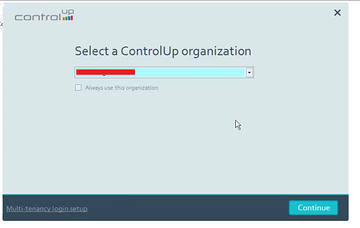
You can’t yourself. You need to reach out to support
If your referring to the organization, you go to File/Change Organization in the console. This will take you back to this screen if t he Always use this organization was previously selected.
not sure if this is what youre looking for, but you can wipe %appdata%\ControlUp and that will reset where you auto-login to
Josh, is that steps what i trying, i need to back the screen to switch the login user. But when i delet the folder in appdata my console don’t open. Have you already encountered this problem?
make sure controlupconsole.exe isn’t running
it can stay running in the background and not want to open
Continue reading and comment on the thread ‘How to Switch User Accounts on ControlUp Console’. Not a member? Join Here!
Categories: All Archives, ControlUp for VDI
