There was a discussion about empty drop-down boxes for selecting screens in remote control sessions. It was mentioned that remote control is only available for existing sessions and that this issue was resolved in the morning. A user also clarified that it is possible to start a remote session on a device with no sessions if given permission.
Read the entire ‘Remote Control Session Empty Drop-Down Box Issue Resolved at ControlUp’ thread below:
Anyone seeing in a remote-control session empty drop-down box for selecting a screen. Very recent.
Are there sessions on the machine? As far as I’m aware, remote control is only supported for existing sessions
Something resolved this this AM.
Glad it’s fixed. But FYI @member you can start a remote session on a device with no sessions if you have permission to control devices without user consent.
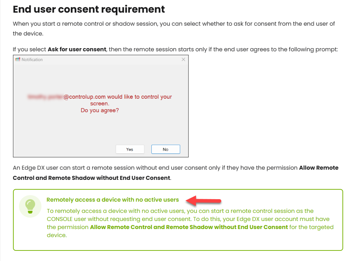
Continue reading and comment on the thread ‘Remote Control Session Empty Drop-Down Box Issue Resolved at ControlUp’. Not a member? Join Here!
Categories: All Archives, ControlUp for Desktops
