A user asked for assistance on using the variables function in ControlUp, specifically with device models. Another user clarified that the device status index doesn’t contain ‘hw_model’ and ‘hw_manufacturer’. Additionally, the solution for filtering by model is to add a filter statement in the widget configuration.
Read the entire ‘Troubleshooting Variables in ControlUp for Device Models’ thread below:
I seem to be having some trouble getting the variables function to work based on hardware model, ive tried the device status, and device data index but my widgets just dont seem to filter to the model type.
Any ideas where I might be going wrong here?
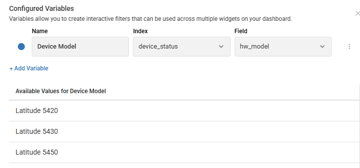
First of all: the device status index does not contains a ‘hw_model’ en ‘hw_manufacturer’ entities.
Second; in the widget configuration, you have to add a filter statement. For example:
Model = {{Device Model}} (just click on the button behind the textbox)
Continue reading and comment on the thread ‘Troubleshooting Variables in ControlUp for Device Models’. Not a member? Join Here!
Categories: All Archives
