A question was asked about how to import a large number of sites into Custom Device location by IP range without manually entering them. A possible solution was suggested using custom settings. Another user shared how this had been given to them by support but may require back end configuration. The feature was praised for its cleverness and potential for fun pranks. Some warnings were also given about mixing extended and custom settings.
Read the entire ‘Importing Sites into Custom Device Location by IP Range’ thread below:
Hi, does anyone have any tips on how to import 75+ sites into Custom Device location by IP range in Extended Settings without entering them manually? No import facility available within EDX unfortunately.
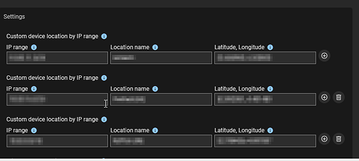
You should be able to use custom settings to do this….
{
"ProcessExcludeList": "RuntimeBroker|ApplicationFrameHost|browser_broker|ctfmon|sppsvc|sihost|taskhostw|conhost",
"LocationsByIpRange": [
{
"iprange": "10.1.0.0/16",
"city": "01 SITE 1",
"latlon": "5678,-5.678"
},
{
"iprange": "10.2.0.0/16",
"city": "02 SITE 2",
"latlon": "1234,-5.678"
}
]
}
Check and beautify settings and it will apply
I’ll add that I had that given to me by support so they may need to configure something on the back end. Good luck
I think the custom settings should just work and is probably more usable for this amount of locations
It’s a very clever feature. It’s also great to shock junior staff when you change a location to be in Antarctica 😀
Future April fools joke by ControlUp. Change the world map to Mars temporarily
Fantastic – will give this a try. Cheers guys.
+1 for the Mars April Fools joke 😉
Do note that you cannot mix extended and custom settings. Once you start adding Extended Settings, most Custom Settings stop working
Continue reading and comment on the thread ‘Importing Sites into Custom Device Location by IP Range’. Not a member? Join Here!
Categories: All Archives, ControlUp for Desktops
