A user asked about the missing Community scripts tab on v9 and someone suggested clearing the console cache in the AppData\Roaming\ControlUp\ControlUp Store folder and then reopening the console to allow it time to pull down the data and create the tab.
Read the entire ‘Missing Community Scripts Tab on ControlUp v9’ thread below:
Hi. Anyone seen this before on v9? Can`t see the Community scripts tab in the console.
Have tried clearing the console cache, but with no luck.
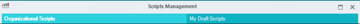
This is stored in the AppData\Roaming\ControlUp\ControlUp Store folder. Close the console, clear that folder, reopen the console and then give it time. It takes a bit for it to pull down the data and "create" the tab.
Continue reading and comment on the thread ‘Missing Community Scripts Tab on ControlUp v9’. Not a member? Join Here!
Categories: All Archives, ControlUp for VDI, ControlUp Scripts & Triggers
