A customer asked for information about an issue they were having with ControlUp Admin permissions. It was suggested to double check the user’s permissions and group membership in the Security Roles tab, and to ensure they are part of the CU Admins group. Another solution mentioned was to add the user to the "ControlUp Admins" role, although there was some uncertainty about the level of permissions this may grant. The customer thanked everyone for their help.
Read the entire ‘Troubleshooting ControlUp Admin Permissions’ thread below:
Customer recently got this, any info?

Sounds like they dont have the connect to permission. Have you checked the security roles tab to see if he’s part of a group with that permission?
Make sure that users account is in the CU Admins group that will have all the permissions set to Allow.
Adding them to "ControlUp Admins"-role MAYBE give them a little more powers than they need!? 🙂
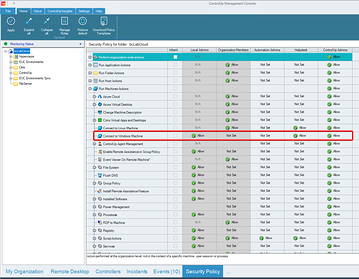
Perfect, thanks all
Continue reading and comment on the thread ‘Troubleshooting ControlUp Admin Permissions’. Not a member? Join Here!
Categories: All Archives, ControlUp for VDI
