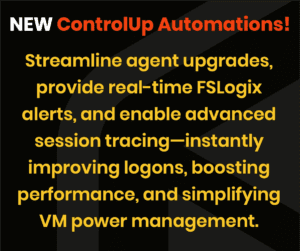This one's a big step forward. Version 9.1 (build 9.1.0.661) significantly modernizes the architecture, focusing on scalability, performance, and real-world flexibility for large enterprises and Managed Service Providers (MSPs).
Read the entire article here...
Security Related Training & Support Archives
Security training and support-related archives from inside the ControlUp Community on Slack.
Automating the Deployment of ControlUp for Compliance
A user asked about automating the deployment of ControlUp for Compliance (formerly known as Secure DX) for new physical machines. Another user shared a script that could run the installation silently. The script can be found at https://cdn.spm.controlup.com/agent. Instructions were provided on checking for the latest version and running the script if necessary.
Read the entire article here...
Read the entire article here...
Unveiling Powerful New ControlUp Automations: Agent Upgrades, FSLogix Alerts, and More
NEW - Automated ControlUp Agent upgrades, real-time FSLogix container failure alerts, and robust Procmon activity tracing. Streamline user logons, optimize session performance, and effortlessly manage VM power states all with a few targeted scripts…..
Read the entire article here...
Read the entire article here...
Finding App Launch Instances on Endpoints with ControlUp API
A user asked how to find the number of instances of an app launched on endpoints over a specific period of time. Another user provided a Powershell script that can be used to retrieve this information from the ControlUp API. The script can be modified to change the start and end date-times. The response also included a screenshot of the values for "citrix.desktopviewer.app.exe" for a demo tenant.
Read the entire article here...
Read the entire article here...
IGEL thin clients using port 44484 for trace routes in Edge DX
According to the source code, Edge DX uses traceroute or tracepath to perform trace routes, depending on which one exists. For IGEL devices, only tracepath seems to be available. The port used is random, but usually starts at 44444 and adds a varying modifier based on the version. It is possible that IGEL or the underlying OS uses a static offset. On 12/31, the security team noticed traffic on port 44484 from our IGEL thin clients, which may be caused by additional Network Latency targets set in Edge DX settings. To confirm, they will disable the targets and monitor the traffic.
Read the entire article here...
Read the entire article here...
Troubleshooting Device Location Updates in Edge DX
A user reported that their device location does not always update in Edge DX, giving an example of their device showing work location after working from home for 18 hours. A suggestion was made to check if device's public IP is changing when switching locations and checking the status of location services on the device's OS. A link to documentation on device geolocation was also shared.
Read the entire article here...
Read the entire article here...
Securing Laptops with ControlUp and other Options
A discussion took place about different security options for laptops, specifically a method to prevent bootup in the event of theft. It was mentioned that ControlUp does not have this feature, but there is a user voice open for it. It was also suggested to use MDM or Intune for this purpose, but it was noted that a script will not run if the agent cannot communicate with the device. Some laptops have Absolute software built-in for this purpose. Another possible solution is using BitLocker with TPM+PIN, but it is important to ensure proper policies are in place for it to be effective. URL mentioned: www.absolute.com
Read the entire article here...
Read the entire article here...
Understanding Remediation Availability in ControlUp
A user asked about the availability of remediation for certain devices and wondered if it was due to updates from ControlUp. It was clarified that remediation will only be available if there is either a pre-made remediation in the ControlUp catalog or if a custom issue has been added to an out of box scan without a catalog remediation. The blog posts https://www.controlup.com/resources/blog/enhance-endpoint-security-with-custom-issues-and-os-patching/ and https://www.controlup.com/resources/blog/expand-endpoint-security-use-cases-with-secure-dx-custom-issues/ provide more information on custom issues and their benefits for endpoint security.
Read the entire article here...
Read the entire article here...
Understanding DEX’s Authentication Process for ControlUp VDI DAAS
The discussion revolved around DEX's authentication process for the VDI DAAS and how information is passed to the monitors. Depending on a setting, either UPN or email address is used for authentication and may require configuration changes on the security policy side.
Read the entire article here...
Read the entire article here...
Troubleshooting AD connections on ControlUp Academy
A user was having trouble restoring AD connections and an endless list of credentials on ControlUp Academy. Others chimed in with suggestions, including ensuring the console was closed while replacing the CommonPrivateConfiguration.xml file. Eventually, the user found an old backup that worked.
Read the entire article here...
Read the entire article here...