A user asked if it’s possible to make a user script trigger once per day. Another user answered that there is an option for scheduled triggers in the configuration console. However, they also clarified that this might not be possible for scripts within Edge. A request for adding a scheduler for specific system scripts was mentioned. The original user apologized for the real-time distraction while answering from their phone. The discussion concluded with understanding and humor.
Read the entire ‘Triggers For Scheduled User Scripts in ControlUp’ thread below:
Is there a way to make a user script trigger once per day like you can with system triggers?
Yes there is scheduled triggers
It’s an option in triggers
I don’t see anything for a scheduled trigger.
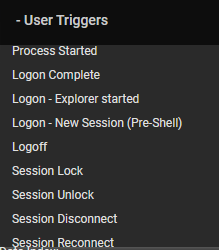
U have to to the configuration console
And create the trigger
Luke, for Josh specifically he’s looking at the scripts within Edge – so not from the configuration console side of things. Josh, I don’t believe this is possible at this time. We’ve got a uservoice request that sounds similar, but for system scripts rather than user ones. Adding a scheduler for specific system scripts
Y
And sorry that this was real-time dx tread ignore me.
That’s what I get for answering from phone
we’ve all been there 🙂 – all good!
Continue reading and comment on the thread ‘Triggers For Scheduled User Scripts in ControlUp’. Not a member? Join Here!
Categories: All Archives, ControlUp for Desktops, ControlUp Scripts & Triggers
