A discussion took place about Edge DX plugin for IGEL OS 12 and documentation showing changes from previous versions. A screenshot was shared to show the difference in configuration fields. The user opens a support ticket and plans to upgrade their UMS to test further. A question is raised about the icon for the plugin.
Read the entire ‘Changes in Edge DX plugin configuration for IGEL OS 12’ thread below:
Edge DX plugin for IGEL OS 12. Documentation shows i need to put in the tenant address and device registration code in the IGEL profile for the agent. OK.. But things seem to have changed since the doc was created.
Here is the image in the documentation showing the IGEL profile config
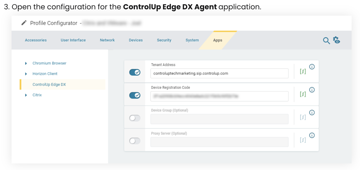
Here is what is exposed when using the current release of UMS 12 and trying to configure the EdgeDX Plugin… Nothing to set…
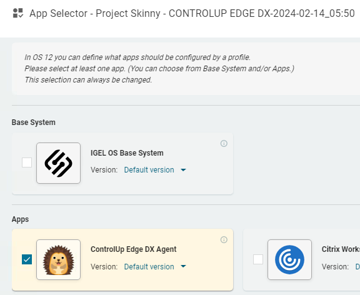
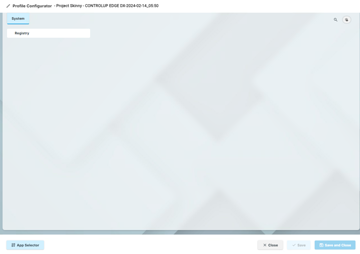
The "apps" tab is missing. Contrast with another profile we have for the Citrix app..
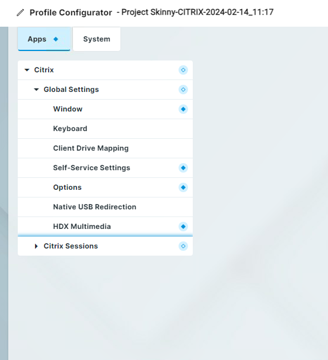
Can you provide UMS version number? Wondering if some update on IGEL broke something. Can you please also open a support ticket
UMS 12.0 Version 12.03.110
Let me see if I can upgrade our UMS
"Can you please also open a support ticket"
Sure…. None of these buttons lead you to do that though..
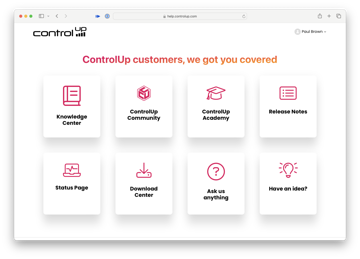
Oh wait. It’s buried under here… of course!
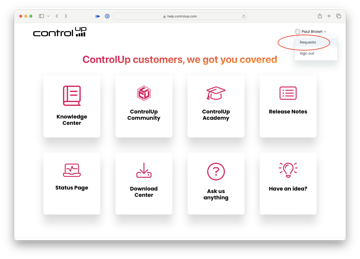
Ticket opened.
Didn’t have a chance yet to update my UMS myself and test
Thanks Paul
So I just upgraded UMS (oh my they made a lot of changes), but I do see the correct fields when I do a configuration
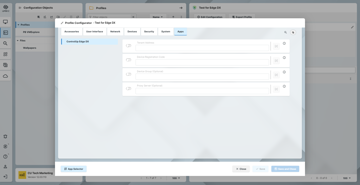
Another odd thing is that your icon is different
Was this a fresh app import from the App Portal?
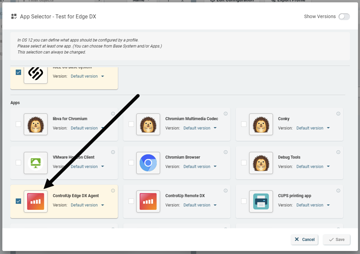
Continue reading and comment on the thread ‘Changes in Edge DX plugin configuration for IGEL OS 12’. Not a member? Join Here!
Categories: All Archives, ControlUp for Desktops
