The user asked how to exclude machines from the Machines view in an on-premise console. Following a suggestion from another user, they need to remove permissions on hypervisor level for the service account being used. While this can be done at the cluster level, they wanted to suggest a filter in the Console to make it more practical. They will open a feature request for this. As a workaround, unchecking a box can be done. For more details refer to the article: https://support.controlup.com/docs/en/excluding-a-machine-hypervisors-from-the-monitor?highlight=exclude.
Read the entire ‘Excluding Machines from the On-Prem Console View in ControlUp’ thread below:
Hello,
In my on-prem console, I see all machines that are sittiing on my hypervisor. Even ones that are not actually selected.
The article https://support.controlup.com/docs/en/excluding-a-machine-hypervisors-from-the-monitor?highlight=exclude does not help.
How can I exclude machines in my "Machine" view ?
Thanks in advance, cheers
you need to remove the permissions on hypervisor level for the service account that is being used to see those machines.
The setting you link to will remove all hypervisor data from historical & Solve
That was fast @member, thanks a lot !
This can only be done at the cluster level. You need to grant your service account the NO ACCESS role on the clusters you want to exclude.
Thanks, I couldn’t find this in the documentation, may I suggest to add it ?
@member ☝️
Even better, because at cluster level it’s not that practical, it would be nice to have a filter in the console. Should I open a feature request ?
You certainly can. Its been an issue for many customers that don’t carve off dedicated clusters for EUC.
As a workaround you can uncheck this box.
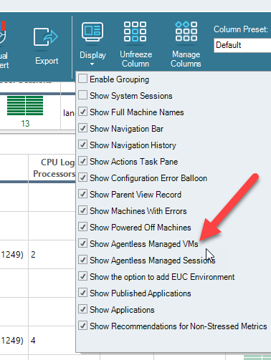
Continue reading and comment on the thread ‘Excluding Machines from the On-Prem Console View in ControlUp’. Not a member? Join Here!
Categories: All Archives
