ControlUp’s "easy-button" remotely simulates the same GUI install for Windows with opt-in for private metrics, while the Command line install is opt-out. The accompanying video may be outdated but the feature is present on the page. A UserVoice idea for the opt-out feature can be opened, as it is a requirement for compliance with the GDPR. The "easy button" installer page link is https://www.controlup.com/remotedx/.
Read the entire ‘ControlUp "Easy Button" Installer with Privacy Settings’ thread below:
when you have a user install RemoteDX themselves with the easy button, https://www.controlup.com/remotedx/ , does it install with all the good stuff (location, isp name, wifi ssid) ? with the normal GUI you have to check what privacy settings you want. This easy-button page doesn’;t indicate if it includes the privacy settings. Looks like the video is from an older version that didnt have them
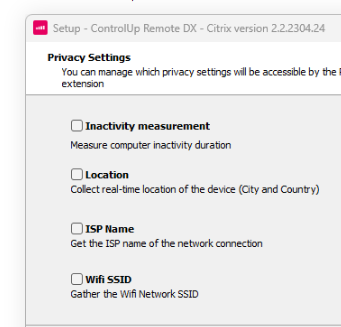
It is a requirement to comply with GDPR to default to opt-in. Internally we do have a version that default to opt-out.
I just don’t know if we can offer that publicly. You could open a UserVoice idea for itIt looks like the "easy button" installer uses the same GUI as the "regular" installer, so it also includes those privacy settings. It’s just that the video hasn’t been updated.
The way it works right now for Windows:
GUI installer = opt-in for private metrics
Command line install = opt-out for private metrics
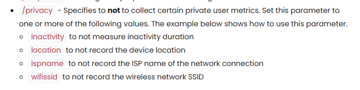
Thank you
Continue reading and comment on the thread ‘RemoteDX Installation: Privacy Settings and Included Information – Easy Installation vs. GUI’. Not a member? Join Here!
Categories: All Archives, ControlUp for VDI
