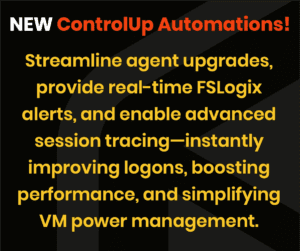NEW - Automated ControlUp Agent upgrades, real-time FSLogix container failure alerts, and robust Procmon activity tracing. Streamline user logons, optimize session performance, and effortlessly manage VM power states all with a few targeted scripts…..
Read the entire article here...
FSLogix Related Training & Support Archives
FSLogix training and support-related archives from inside the ControlUp Community on Slack.
Troubleshooting FSLogix Data Collection in ControlUp
Some users reported issues with FSLogix data collection in ControlUp. One user is experiencing a discrepancy between the number of connected users detected and the actual number of sessions. Another user upgraded to version 9.0.5 and is not seeing any FSLogix disks in ControlUp or the Realtime DX or App.Controlup.com. However, another user has not had any issues with FSLogix reporting on version 9.05.
Read the entire article here...
Read the entire article here...
ControlUp Community Radio – Episode #16 – 1st Year Recap with Jed Ayres, CEO of ControlUp
In this milestone episode of ControlUp Community Radio, host Douglas Brown sits down with Jed Ayres, CEO of ControlUp, to reflect on his first year at the helm.
Read the entire article here...
Read the entire article here...
Troubleshooting FSLogix in a Citrix Environment
Multiple users discussed a possible issue with Real-time dx and file handles not being released by 2022 servers in a Citrix environment. A similar issue was mentioned where the shell bridge process was hanging onto profiles and causing issues for users. The environment consists of Citrix, FSLogix, and Azure VMs with Windows 2022 Server. The problem is still being investigated and there is a need for visibility to see what is preventing the release of file handles.
Read the entire article here...
Read the entire article here...
ControlUp Community Radio – Episode #15 – A Conversation with Antony Awaida & Andy Tynes of Apporto
Join us for Episode #15 of ControlUp Community Radio, where host Douglas Brown sits down with Antony Awaida, Founder and CEO of Apporto, and Andy Tynes, Head of Sales and Alliances. In this episode, Antony and Andy share the story of Apporto’s growth, its leadership in the education sector, and plans to expand into other industries. They discuss Apporto’s unique cloud-based approach to EUC, innovative technology, and how they’re reshaping the VDI market.…
Read the entire article here...
Read the entire article here...
Troubleshooting AppX Load Packages in ControlUp
A user was trying to figure out the discrepancy in the AppX load packages duration time and asked for clarification. Another user mentioned that the gap in the total duration was 2 seconds, caused by the operating system. They suggested disabling appx packages or checking storage speeds and profile sizes to improve login duration. Another user added that ControlUp shows what it knows to look for, but there may be other things happening that are not logged or classified yet. The original user thanked both for their helpful responses.
Read the entire article here...
Read the entire article here...
Troubleshooting Triggers in ControlUp: Event Log Compatibility and Future Updates
A user was having trouble setting up a trigger and asked for help in the Slack channel. After some discussion and clarifications, it was determined that the event logs in question were not compatible with the trigger feature in ControlUp. The user can try again in the future when a new technology is implemented.
Read the entire article here...
Read the entire article here...
Troubleshooting Missing Metrics in ControlUp – FSlogix Upgrades
After upgrading to the most recent version of FSlogix (hotfix 4), a user noticed that some metrics were missing from the VDI console. QA was asked to verify the issue, and after providing more details, it was found that the metrics were related to a trigger from Event ID 25 in the VHDMP log. The user was advised to open a support ticket for further assistance.
Read the entire article here...
Read the entire article here...
Exporting a List of Installed Apps on Controlers using ControlUp
A user is trying to export a list of installed apps on controlers using ControlUp. Other users suggest using the export button in the top left corner of the Software window. Another user mentions that they were able to export all VDIs and one app on the right side. The export may take some time depending on the number of VDIs. Another user suggests using the Invoke-CUQuery function. It is mentioned that the export button simply dumps the current view or tab. The console may struggle when pulling a large amount of data. The export was successful and the user is grateful for the help. The console may struggle when pulling a large amount of data. The export was successful and the user is grateful for the help.
Read the entire article here...
Read the entire article here...
ControlUp, FSLogix, and Citrix DaaS – Users Share Experiences and Questions
A user asked if anyone else has experience using Citrix DaaS and FSLogix with ControlUp. They are not seeing any FSLogix data in the Console and have questions about the System Process showing a lot of disk writes. Another user shared their experience with FSLogix and ControlUp, mentioning that their data started showing right away and they do not run a Windows OS for CIF shares. The first user thanks the second for their input and mentions an issue with Crowdstrike using CPU when the Windows firewall is on.
Read the entire article here...
Read the entire article here...