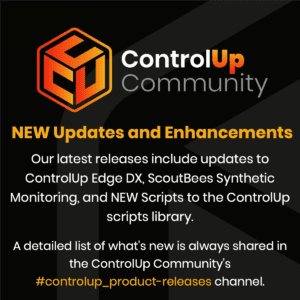In Horizon View, the assigned user of VDIs is not showing in the Real-Time console, but there is a registry key that can be used to turn it back on. This was turned off by default due to a performance concern, but it is believed that the underlying issue has been addressed. In version 9 of the integration, assigned user can be retrieved without extra data. @member may have more insight on this. Use with caution. Title: Registry Key to Retrieve Assigned User in Horizon View
Read the entire article here...
Microsoft Related Training & Support Archives
Microsoft training and support-related archives from inside the ControlUp Community on Slack.
Troubleshooting Tips for AppX Package Issues
The discussion covered troubleshooting tips for appx package issues. It suggested using "AppX packages loaded" section and procmon'ing the affected user to gain more visibility. It also included a link to a video and summarized the relevant section relating to troubleshooting gaps. The video can be found at https://youtu.be/jyj5dEpXg_Y?t=1872.
Read the entire article here...
Read the entire article here...
NEW Updates and Enhancements – ControlUp Edge DX & ScoutBees Synthetic Monitoring
More new updates and enhancements for you from the fine folks at ControlUp! We even have some brand-new RTDX scripts available.
Read the entire article here...
Read the entire article here...
New script that with CVAD + Teams troubleshooting help
A user suggested creating a new script to resolve issues with Teams by clearing the cache, running a bat file to kill Teams processes, delete the cache folder, and restart Teams in the public desktop for easy user access. An EdgeDX script already exist that does this. ControlUp does not have user initiated scripts, but the bat file can be dropped on their desktop. The EdgeDX script can be found below.
Read the entire article here...
Read the entire article here...
ControlUp Script Batch Release – June 25, 2023
ControlUp's new script batch features four categories, with the focus of this blog post on scripting using new CUActions APIs. This includes 'List Available CUActions', 'Power On Generic VM', 'Force Power Off Generic VM', and 'Logoff Disconnected Sessions'. The post details how to write and use these scripts, including techniques for loading the appropriate DLL, identifying and invoking the correct CUAction, and querying the monitor table. The 'Logoff Disconnected Sessions' script, for instance, fetches data in chunks and logs off all disconnected sessions for a selected user.
Read the entire article here...
Read the entire article here...
The ControlUp Blog – A ‘Technical’ Wealth of Knowledge!
As I prepared to write this, I sat back. I tried to think of another company’s blog that was as technical, deep, and truly useful in showing the value their software brings and diving deep and leaving the reader more educated with actionable results. I can only think of one, AND the ControlUp Blog!
With that in mind, I recommend adding the ControlUp Blog to your reading list.…
Read the entire article here...
Read the entire article here...
Troubleshooting ControlUp Script Show Horizon View Usage
A user asked about the ControlUp script https://www.controlup.com/script-library-posts/show-horizon-view-usage/. An error occurred due to a missing module ("VMware.VimAutomation.HorizonView") which can be resolved by installing it with a 'Install-Module' command using the '-Scope AllUsers' parameter. The need for the scope was explained, and additional tips were provided regarding Automated Actions and where the script should run. An update to the script will be available in the July release.
Read the entire article here...
Read the entire article here...
Looking for tips on troubleshooting Protocol latency issues?
This discussion provided tips on troubleshooting Protocol latency issues, with a focus on VMware. Suggestions included eliminating different factors such as resource contention, latency on server/datacenter-side, and client-side bandwidth issues. An example was given of a session with very poor user experience (caused by a data center issue), illustrating how this type of issue can be identified by looking at other sessions' bandwidth limit.
Read the entire article here...
Read the entire article here...
Automating a Reboot with Two Triggers in ControlUp
A user was looking for a way to reboot a server after an Event Viewer error had triggered maintenance mode and logged out all users. It was suggested to use two triggers - the first would put the server into maintenance mode and set a registry key, and the second would check the registry key and if it was present, reboot the server. The use of a PowerShell script was offered to create the registry key in the first trigger. To ensure that only servers with the 1005 error code were rebooted, the registry key would need to be checked.
Read the entire article here...
Read the entire article here...
Error Code 40005 When Enabling SAML Authentication for ControlUp Solve
A user reported an error code 40005 when trying to enable SAML authentication for Solve, and the Azure authentication is successful. They asked how to adjust the mapping. According to the error message, the user was advised to check for certificates and configurations, as outlined in the article on SAML-SSO-for-Solve at https://support.controlup.com/docs/saml-sso-for-solve.
Read the entire article here...
Read the entire article here...