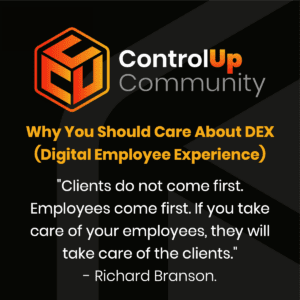A user was having issues with remote shadowing on an endpoint with Edge DX installed. ControlUp support team suggested troubleshooting through Windows event logs or changing debug log levels. They also noted that it can take up to a minute before a new connection can be created.
Read the entire article here...
Shadowing Related Training & Support Archives
Shadowing training and support-related archives from inside the ControlUp Community on Slack.
The Potential for Bi-Directional File Transfers in ControlUp’s EdgeDX
The topic of EdgeDX was brought up, and the user inquired about the possibility of bi-directional file transfers. It was confirmed that EdgeDX currently has the capability to send and retrieve files during a remote control session. However, the user was looking for a way to send files to a machine not on the network, without having to establish a remote session. This feature is not currently available, but there is a suggestion on the ControlUp UserVoice forum. The link to this suggestion can be found at https://controlup.uservoice.com/redirect/suggestions/46937482
Read the entire article here...
Read the entire article here...
Solving Permissions Issues with Edge Devices in DEX
A user experienced a permissions issue with their team and edge devices in Solve. When using DEX, only a select few have access to the remote tools, despite having Editor rights. The user checked the migration but did not find any issues. Another user suggested checking for another role that may have been applied. After removing the additional role, access was granted. The link to remote control a device is: https://support.controlup.com/docs/remote-control-or-shadow-a-device
Read the entire article here...
Read the entire article here...
Adding CLEANMGR to an Existing ControlUp Cleaning Script
ControlUp users discussed adding the CLEANMGR method to an existing script for cleaning up the Windows Update Cleanup from Disk Cleanup. A script from the CU Script Library may be able to help, with the necessary options to include the desired folders. The Clean Windows System Drive script may also be an option. Get more information about scripts at https://support.controlup.com/docs/add-scripts-from-the-script-library.
Read the entire article here...
Read the entire article here...
Remote Control Issue with Consent Pop Up
Multiple users experienced errors when trying to use remote control to access a device without a logged in user. This may be due to changes that were made, as it used to work in the past. It was suggested that the issue may be related to the user consent pop up. Some users reported getting the same error message when trying to remote in. It was also noted that the issue may be caused by using the 2.13 GA agent or the 2.13 RC on the tenant.
Read the entire article here...
Read the entire article here...
Using x11vnc for Remote Control on Linux within ControlUp
The use of x11vnc for remote control on Linux devices is discussed. The team members mention that the requirement has always been present and that it is necessary to have outbound communication. The script for x11vnc installation is provided and there is also a link to the documentation.
Read the entire article here...
Read the entire article here...
ControlUp Logs and Syslog Functionality for Edge DX Users.
A user asked about Syslog functionality for ControlUp logs on their SIEM tool, as they are exclusive users of Edge DX. Another user suggested using API's to extract logs, and mentioned the use of a cloud-hosted Splunk. They also discussed Windows event logs on endpoints, with event IDs for remote control/shadow and shell sessions. Mac logs are kept separately, and can be accessed through a specific command. An event staffer confirmed the information.
Read the entire article here...
Read the entire article here...
Locked Out of ControlUp Solve Portal Despite Permissions
A user was locked out of their Solve and DEX portals due to a permissions issue. After being granted all necessary permissions, they still couldn't access Solve from the console. It was established that the user needed the "Use Solve" right in their security policy. The user then tried a few solutions, including the add-cuuser cmdlet (https://support.controlup.com/docs/add-cuuser-create-new-solve-users#), but still could not access the portal. A restart of the monitor did not help however, so the issue is still unresolved.
Read the entire article here...
Read the entire article here...
Why You Should Care About DEX (Digital Employee Experience)
In the post-COVID digital era, prioritizing the Digital Employee Experience (DEX) is essential. A robust DEX boosts remote collaboration, engagement, and innovation. As technology evolves, a seamless digital experience is key to business success.
Read the entire article here...
Read the entire article here...
How to build a report to display Remote Control / Remote Shadow in ControlUp
A user asked about generating a report from remote control/remote shadow sessions, and was suggested to filter it from the system events log, which is being expanded with additional events. Exporting as a csv is also an option. Title: Generating Reports from Remote Control/Remote Shadow Sessions
Read the entire article here...
Read the entire article here...