A user submitted a problem with the EUC Sync script, where the secondary site was showing as "disconnected" in the logs but appeared to be connected in the console. After further troubleshooting, it was discovered that the issue was related to shared accounts not being replicated properly. This was resolved and the EUC Sync script worked properly.
Read the entire ‘Troubleshooting EUC Sync Script Issues’ thread below:
Hey all, I’m using the EUC Sync script and it’s working pretty well for me but with one issue. The default site works great but my 2nd site using a different monitor is “disconnected” according to the logs and isn’t processed. However if I check the console it connects just fine. I’m not sure why it says disconnected or what this means. Can anyone help?
In the console, under monitor settings, what status shows under data sources?
Should have mentioned that. They’re both green. One shows running-master and the other shows running. Clicking on more details also shows no errors.
I meant the status of the EUC site. Do all sites show up as assigned to a monitor and do the monitors show the sites as connected?
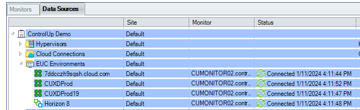
Yes they did. I found a fix in the end was related to my shared accounts. I had odd messages like “obtaining passwords” on them, so it was like they weren’t replicated properly. I fixed this and then EUC sync started to work OK.
Continue reading and comment on the thread ‘Troubleshooting EUC Sync Script Issues’. Not a member? Join Here!
Categories: All Archives, ControlUp for VDI, ControlUp Scripts & Triggers
