The user asked about the Universal EUC Sync script as the online documentation displayed a more up-to-date version than what had been downloaded from GitHub. They were informed that GitHub always provides the latest version and were advised to ignore the version displayed in their RT Console, and click ‘yes’ to any warning messages. It was also mentioned that the script may become a built-in functionality in the next major release, although this is subject to change.
Read the entire ‘Using the Universal EUC Sync Script’ thread below:
Hello everyone,
New to “scripts” channel.. I would like to use “Universal EUC Sync” scripts.
I read the online documentation https://support.controlup.com/docs/euc-synchronization-with-universal-sync-script, I’ve downloaded the XML file from it and from GitHub https://github.com/controlup/environment-scripts/tree/main/Environment_Synchronization_Scripts/UESS/EUCSync there, but these versions are 0.29.36.
The online documentation displays a version 0.45.66 more up-to-date.
Furthermore, I have a warning message when I import the XML in my RT Console 8.7.0 (script created with a previous version of Control Up).
I’m on On-prem solution 8.7.0.24..
Where can I get the latest version of this script ?
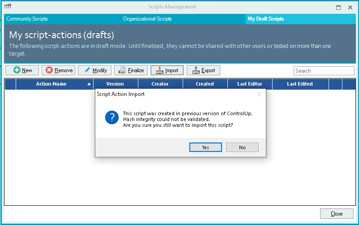
github always has the latest version, you can ignore the version in your console as that will be changed when you edit it yourself.
and you can just click yes for that warning
Hello Wouter, thank you. Configuration done. Testing it 😉
And I believe we are going to make this built-in functionality in our next major release, so that an external script is no longer needed.
But keep in mind: roadmap items are subject to change
@member they’re on-prem only
Thank you guys 🙂
Continue reading and comment on the thread ‘Using the Universal EUC Sync Script in ControlUp’. Not a member? Join Here!
Categories: All Archives, ControlUp Scripts & Triggers
