A user asked about obtaining data on applications and processes used in a specific deployment in ControlUp. Other users suggested using the App Usage Details or App Trends features, as well as the App Statistics report API. It was mentioned that the API allows for folder filtering and that the VDI view in DEX can also provide this information. However, there is no way to filter by a specific deployment in the App Statistics view.
Read the entire ‘How to Obtain Data on Applications and Processes in ControlUp’ thread below:
Hello, I’m trying to do some "analysis" on a specific deployment to understand what applications / processes users are using. App Usage Details would work if I knew the processes to search on, same goes for App Trends. App Statistics seems like it would be good as well but there’s no way to filter on a specific deployment on this view. Is there anyway to grab this data using ControlUp?
Indeed the App Statistics report doesn’t support folder filtering
I wonder if our existing or upcoming VDI historical APIs can cover this use case
Cc @member @member , any thoughts on this one?
The application statistics API allows you to filter down by folder — so if you’re organized that way it should work! https://api.controlup.io/reference/getappstats-1
For ease, if you can filter down to that folder in the VDI view in DEX you can actually just copy paste the string right into the page
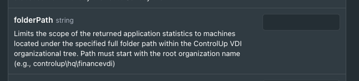

Continue reading and comment on the thread ‘How to Obtain Data on Applications and Processes in ControlUp’. Not a member? Join Here!
Categories: All Archives, ControlUp for VDI
