Members discussed whether it is possible for the ControlUp for Devices Agent to trigger the SecureDX agent to install. Options for automatically installing the CU4C client using scripts were suggested, but with a disclaimer that it has not been tested by the Dev Team. This issue is on the roadmap but there is no ETA. A suggested workaround is to set the install script to run once per day. This process is outlined in detail in the discussion thread.
Read the entire ‘Triggering SecureDX Agent Installation in ControlUp.’ thread below:
Is it possible that once a device has been discovered via Control Up for Devices Agent that it then triggers the SecureDX agent to install?
Same question for me
@member Harrison opened a ticket with me on this in support, At the moment there is not an official we to trigger and Auto install of the CU4C agent, But there are a few work arounds that I have found and suggested to customers. but wit the disclaimer that not been test by the Dev Team.
In CU4D we have 3 scripts that can be used to install. uninstall or Update the CU4C client. The install one is be Default configured to run manually but you could change it to run Once Per Day. I have this set in my own lab and installs on to new VM’s Automatically and not seen an issue on my already installed VM’s, But that said I have a small VM’ base not a large deployment.
But this issue is on the road map along with version control but I have no ETA on it.
Once Per Day Rule:
Every 15 minutes (by default) the CU4C Agent checks each Once Per Day designated script to check if the script has run in the last 24 hours. If the script has not run in the last 24 hours, the Agent runs it. The Agent retries to run the script every 15 minutes until there are no errors, and then stores the last run time.
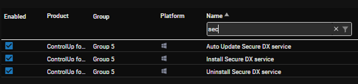
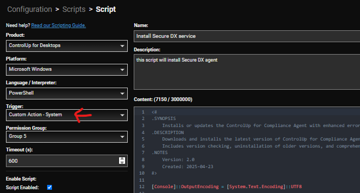

Continue reading and comment on the thread ‘Triggering SecureDX Agent Installation in ControlUp.’. Not a member? Join Here!
Categories: All Archives, ControlUp for Compliance, ControlUp Scripts & Triggers
