Several users reported an issue with ControlUp Edge DX this morning. They were unable to see System Events, even though they had admin rights. A ticket was logged for this, and the issue was reproduced and fixed by the ControlUp team. It was suggested that the problem may have arisen due to a mismatch between UI and API.
Read the entire ‘ControlUp Edge DX Alert Issue Resolved’ thread below:
Morning
Open Controlup EDGE DX this morning , click on alerts and get this … cant even see System Evetns if i click on the Config burger menu
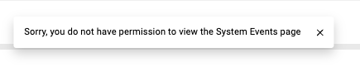
Interesting….same here. But user(s) which do not have Admin rights can access to the alert :hmm:
😅 we are no longer seen as admins
i have logged a call for this FYI.
Same issue here
@member @member
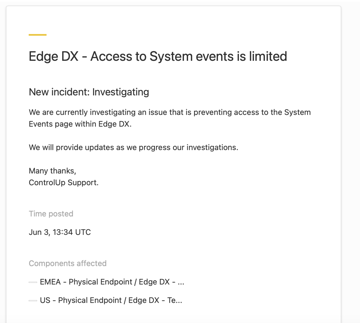
Do you use custom roles to assign permissions in DEX?
Yes I do
But I’m under the role admin
Default one
Yeah we’re using the default admin as well
Seems like it is a mismatch between UI and API. The Edge team has been able to reproduce it on an internal tenant
It seems to work again
Fixed
Thank you CU team
Continue reading and comment on the thread ‘ControlUp Edge DX Alert Issue Resolved’. Not a member? Join Here!
Categories: All Archives, ControlUp for Desktops, ControlUp Scripts & Triggers
