A user asked about setting up a trigger to monitor disk space, not the system drive. The advice offered was to create an advanced trigger on logical/virtual disk and free space. The user had trouble getting the trigger to work and was advised to use two conditions: add disk is greater than 80 and change TO STATE to less than or equal to 80; and to not use the From State. Having trouble locating the drive was mentioned as an issue.
Read the entire ‘Trigger for Disk Space Monitoring (Not System Drive)’ thread below:
Hi Question, I am trying to create trigger to monitor disk space, but not the system drive. I only see the system drive option in the overview.
advanced trigger on logical/virtual disk and free space should work
Hi @member Thank for ur responds! I am trying to test the trigger, by sending mail when the free space is under certain size seems not be working yet. Do u have any tips or tricks?
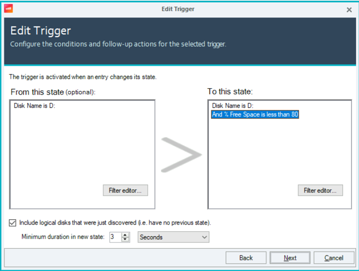
Add disk is greater than 80 to the left side FROM STATE
And change TO STATE to less than or equal to 80
if it’s already under that threshold it will not fire for it and I usually don’t use the from side
That’s the only way I found to get it to fire consistently.
But yes it has to move to a state of under 80 for it to meet the criteria of the trigger
Seems it has issue to find the drive I tried both option but still no success
Continue reading and comment on the thread ‘ControlUp Trigger for Disk Space Monitoring (Not System Drive)’. Not a member? Join Here!
Categories: All Archives
