After upgrading to v9 of ControlUp, a user had an issue with a sync using the universal euc sync script. ControlUp support helped them with a new feature of v9 – built-in folder synchronization, which can be found in EUC setup and should replace the previously used script. A link to the documentation for this feature was provided. The user disabled their old scheduled trigger for running the script.
Read the entire ‘ControlUp v9 introduces built-in folder synchronization feature’ thread below:
possibly may have missed this in the past but after upgrading to v9 we had an issue w/ the setup that support helped us with for a script designated monitor and we had a schedule that did a sync using the universal euc sync script. that seemed to stop working after v9 but i noticed this under the EUC setup and enabled it and now it rebuilt the same structure that we had previously w/ that script setup (which went to a VDI folde) and now does it under its own. is this new and meant to be a replacement for that setup i assume?
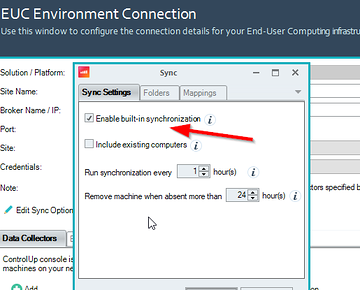
Yes, its a new feature of v9. https://support.controlup.com/docs/built-in-folder-synchronization
very nice! thanks!
Do make sure you disable the scheduled trigger or whatever mechanism you have (some customers use Windows scheduled tasks) to run the script that used to do this sync. Else they might fight each other as they try to move machines back and forth
yes for sure i did that right away! thanks for the reminder! that script wasnt working anymore anyways after the v2 update (just said it found nothing)
Continue reading and comment on the thread ‘ControlUp v9 introduces built-in folder synchronization feature’. Not a member? Join Here!
Categories: All Archives, ControlUp for VDI, ControlUp Scripts & Triggers
