A member asked for ideas on how to improve performance for a customer experiencing issues with overloaded VM hosts and constant high CPU usage. Suggestions included using ControlUp to throttle high CPU apps and check for Ivanti Performance Manager. Other members shared their experience with implementing Performance Manager and optimizing servers to improve performance.
Read the entire ‘Improving VM Host Performance with ControlUp and Ivanti’ thread below:
Hi guys just want to try to pick people’s brains. i have a customer, using VMware and Citrix & Ivanty and is having performance issues due to basically the VM hosts being overloaded the Host CPU is constant at 100%, the Disk queue and processor queue always spiking and holding at very high levels the vcpu/pcpu rate for a lot of hosts is above 3.5 and above. The long-term solution is more hosts but that will take time for budget approval/buying and implementing it could take up to 6 months. My question is would there be any ideas to help the situation in the short term?
i can see at times excel, word, ccSvcHst, and verious other processing using 40% and up of CPU
What AV? Is it’s scanning having an impact?
symantec but moving to defender
and yes the scan is
they do a constant scan
i highlight it and what they doing is not best practice
but the usual fight between departments, one of the things i been ask is for report to help brak down the fight
Can you use ControlUp to throttle high cpu usage apps?
one thing i want to suggest but i think they may be doing that with ivanty or planning
need to check if they have it enabled in ivanty
If they have Ivanti did they install Performance Manager? Out of all the tools out there that do CPU management and memory management it is by far the best one.
I even run it on my personal laptop! 🙂
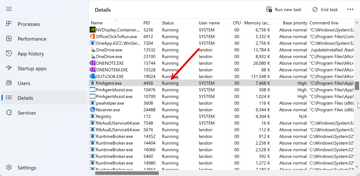
they only use it to trottle cpu on power bi at the memoment
issue is taht they have had a 600 – 800 user increase with no additional hardware
I first came across AppSense way back in maybe 2005. We were running Epic Summer 05 on Presentation Server 3 on 4GB 32bit physical servers. I was able to push these servers from 40 users to 80 users using Performance Manager. Mind boggling at the time.
i guess i will look to learn more on the Performance Manager thanks
We had better luck with wem performance manager than with ivanti performance manager
However, it sounds like it’s a losing battle. Have they optimized the servers (disabling unused services, animations, etc.)?
Continue reading and comment on the thread ‘Improving VM Host Performance with ControlUp and Ivanti’. Not a member? Join Here!
Categories: All Archives
