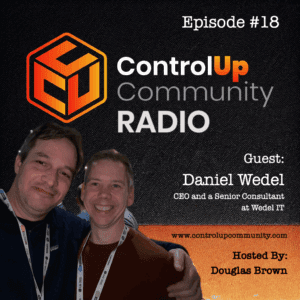A user asked about a filter for sorting devices by enrollment date in the DX Console. Another user suggested checking the script library for an action called "Get Device Install Date" which can be added to the tenant and set to run once a day. This will show the "EdgeDXRegistrationDate" and when a device was enrolled.
Read the entire article here...
Scripts Related Training & Support Archives
Scripts training and support-related archives from inside the ControlUp Community on Slack.
Running User Interactive Scripts with ControlUp for Outlook Teams Add-In Solution
A team member asked if ControlUp can run user interactive scripts, specifically prompting a user to restart Outlook. Another member suggested using a user script through Actions, unless doing it via an Alert. The reason for the restart was to implement an Outlook Teams Add-in disable and re-enable solution through a silent script. This was for the New Teams, not removing the Classic Teams.
Read the entire article here...
Read the entire article here...
Maximizing Alert Retrigger Delay in ControlUp
A user asked about the maximum retrigger delay for alerts and was told that it is 86400 seconds, with a suggestion to add it as a feature request. The user plans to reconfigure their script in the meantime.
Read the entire article here...
Read the entire article here...
Powershell Cmdlets for Hypervisor Connections in ControlUp
A user was seeking confirmation about the availability of powershell cmdlets for hypervisor connections and received a link to the relevant documentation. The conversation revealed that while cmdlets for cloud connections are available, there is no information about vCenter connections, but further inquiry will be made to see if it will be added in the future.
Read the entire article here...
Read the entire article here...
Troubleshooting Missing Filter Option and Client IP in ControlUp Session Activity Report
A user posted a question about a missing filter option in the Session activity report and troubleshooting why the client IP is not showing. Others chimed in with potential causes and solutions, such as checking for changes in RDP secure gateway, thin clients, and the API. The issue seems to be a bug with the initial client IP column.
Read the entire article here...
Read the entire article here...
Analyze High Latency Issues Script
Can ControlUp help? Yes, out of the box, we provide a pre-built, yet customizable, script that helps you analyze and solve high latency issues!
Read the entire article here...
Read the entire article here...
ControlUp Week in Review
Happy Tuesday, it’s time for a ControlUp update… what have we been up to? A lot…. That said, here is a recap of the past couple of weeks, in case you missed it ;)
Read the entire article here...
Read the entire article here...
How to Access ControlUp’s Battery Usage Report Dashboard
Multiple users asked about ControlUp's Battery Usage Report dashboard and how to access it. It was suggested to check the use case library and ask the CSM about UC078 Edge DX: Battery Usage Report. Others requested access to the dashboard, which is a script and custom index with Grafana for visualization. This was created by Maximilian Pelster and can be shared by contacting Blair. The dashboard is not directly in the user's tenant and instructions and files will be sent to access it.
Read the entire article here...
Read the entire article here...
Episode #18 – Conversation with Daniel Wedel, CEO and a Senior Consultant at Wedel IT
Tune in to Episode #18 of ControlUp Community Radio, where host Douglas Brown welcomes Daniel Wedel, CEO and Senior Consultant at Wedel IT. Daniel brings over 20 years of experience in End-User Computing (EUC) and shares his insights on the industry's evolution, emphasizing significant improvements in reliability, management, and technology complexity.
Read the entire article here...
Read the entire article here...
Automating ControlUp Agent Deployment for AVD Images
A user asked for an automation process to deploy the ControlUp agent to a new AVD image every month. Three options were suggested: enabling agent deployment through monitors in the configuration, using the MSI with the master image option, or using the PowerShell module with the master image option. Helpful links were provided for each option.
Read the entire article here...
Read the entire article here...