A user was facing issues while trying to access https://solve.controlup.com/ portal, and was advised to make sure the account has the right permissions in the security policy and to add organization members that right if necessary. The user was then guided to add the org name to the URL, then save the settings, after which the user was able to log in.
Read the entire ‘Troubleshooting Access to ControlUp Portal’ thread below:
Hi team, I am able to access controlup Console but not https://solve.controlup.com/ Portal, Getting below error, Could you please help me out?
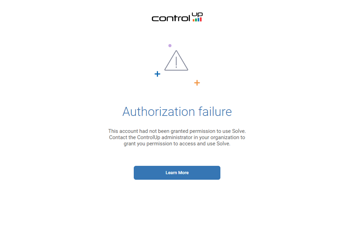
Make sure your account has this permission in the security policy. The easiest way to do this is grant Organization Members t his right.
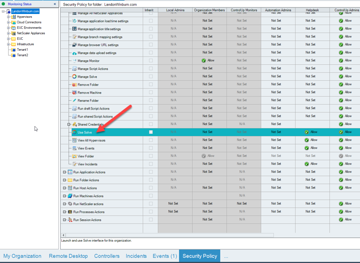
Okay, This is the current view of my Security Policy. Looks fine?
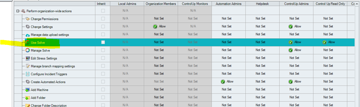
Should be as long as your in the ControlUp Admins or Control Up Read Only role.
If you are in one of those roles and it doesn’t work, try giving Organization Members that right and test again.
I see. I have given organisation members right. Does it takes time to replicate the changes?
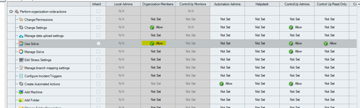
As long as you click apply on the top left you should be good.
Okay, Save the settings, Having hard time to login. I hope I am using correct link, https://solve.controlup.com/

You need your org name on the end of that URL. /orgname
Yes you are right, I am in Now. Thanks a lot.
Continue reading and comment on the thread ‘Troubleshooting Access to ControlUp Portal – can access ControlUp Console but not Solve’. Not a member? Join Here!
Categories: All Archives, ControlUp for VDI
