A user was experiencing a problem with a trigger regarding available desktops and was looking for advice on how to manage machines that are powered off but technically available. Another user suggested checking the use of autoscale and policy settings. It was also mentioned that a script could be used to track the last power actions, but this is not a native feature.
Read the entire ‘Troubleshooting Available Desktop Triggers in ControlUp’ thread below:
I have this trigger for how many available desktops I have where I want it to let me know when I have less than 2 available where I need to deploy more VDI Desktops. For all delivery groups, but one it seems to work. The one that isn’t working, I have more desktops available than users using the desktops but getting the alert that the available desktops is below the threshold. When I look in the controlup console all the desktops under the column "CVAD Machine Availability" show all desktops as unavailable. I would expect that for machines that are being used, but for the machines that are powered off I would expect that to technically be an available machine that just needs to be powered on.
Anyone done a trigger like this or maybe have done it differently.
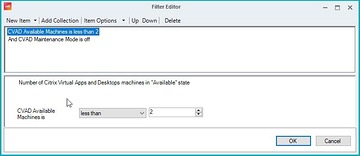
Are they powered off via autoscale?
I didn’t have autoscale turned on. We do have a policy that after 3 hours of a disconnected state to power down the machines.
We don’t currently track if a machine is shut down by conscious decision or whether it is shut down due to some sort of issue.
I’ve worked around this with script in the past that check the last power action(s). But that is not product native.
Continue reading and comment on the thread ‘Troubleshooting Available Desktop Triggers in ControlUp’. Not a member? Join Here!
Categories: All Archives, ControlUp Scripts & Triggers
