At 9am and 10am, there were many application crashes caused by srmagent.exe. Some suggestions were given on how to troubleshoot or find the root cause, such as checking the event log or secure dx logs. If it happens again, it was suggested to open a ticket and send a dmp file for analysis.
Read the entire ‘Troubleshooting srmagent.exe crashes on ControlUp Employees tab’ thread below:
I looked at the Employees tab today and at 9am and 10am there were a lot of application crashes. When I looked at what was crashing it was srmagent.exe. Any ideas on why this is happening? Nobody mentioned anything happening on their PC, so I assume this silently resolved itself.

That’s the # agent. @member any suggestions on troubleshooting or at least determining root cause?
Chris, there should be a little icon that appears when you hover over that line that brings you to the windows event information (1000, 1001) maybe you can find more information there
Or in the event log in the device itself
Clicking the little icon did give me more information about the error but I’m not sure what the data is telling me. 🙂
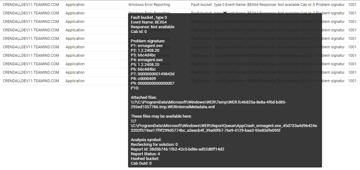
Yeah, maybe something the team here can work with. Although there might be more details in the secure dx logs. If the problem is not happening at this time, it should be fine, but suggest you open a ticket if it happens again.
Hey, if the process crashes, there should be a dmp file at c:\temp\srmdumps. If so, please open a ticket and send us this file. We will analyze the reason for the crash.
Continue reading and comment on the thread ‘Troubleshooting srmagent.exe crashes on ControlUp Employees tab’. Not a member? Join Here!
Categories: All Archives, ControlUp for Compliance, ControlUp for Desktops
