When right-clicking on a process and selecting "kill process" using the RT Console, the user asked what command is being executed. They needed to create an automated action to kill winlogon.exe, which is preventing sessions from logging out. It was suggested that they use the Powershell Cmdlets for SOLVE Actions, as found in the ControlUp documentation. Alternatively, a stop-process force or taskkill can be used as part of a logoff trigger.
Read the entire ‘What Command is Run for "Kill Process"?’ thread below:
What command is being executed when you right click on a proces and "kill process"? I need to create an automated action to do this for winlogon.exe because it is preventing sessions from logging out properly sometimes
I thought it might be this, but no
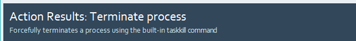
I really wish the built in commands include with RT console were also available as scripts. I’ve made this request multiple times.
You can with 8.8 from the monitors
https://support.controlup.com/docs/powershell-cmdlets-for-solve-actions
Or more accurate solve actions 😀
im just trying to figure out how i can use"kill process" in an automated action script.
policy is set to LOG OFF and disocnnected session over 15 minutes. However, log off isnt working for some servers/people. Killing winlogon.exe manually does the trick. So I would like to automate this
Try stop-process force or taskkill within a logoff trigger
Continue reading and comment on the thread ‘What command is executed when you right click on a proces and “kill process”?’. Not a member? Join Here!
Categories: All Archives, ControlUp for VDI, ControlUp Scripts & Triggers
