A user asked about how to set roles for On-Prem monitors, such as ActiveCoordinator, ViewNode, and AssocIndex. Changing the template is all that is necessary to update the roles. To define a “Master management monitor,” the template MANAGEMENT should be used. The user provided an example of difference between the Monitoring and AssocIndex roles.
Read the entire ‘How to Set Roles for On-Prem Monitors’ thread below:
Hello, can someone remind me how I can set the roles for my on-prem monitors please ?
I know how to select the template but I don’t remember where I can clearly define the roles (ActiveCoordinator, ViewNode, AssocIndex, etc…).
I work on On-Prem 8.6.0.
Thank you.
Hi, on the console machine:
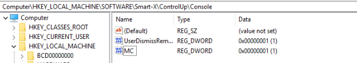
You basically set a template (not a role) – a template consists of various roles
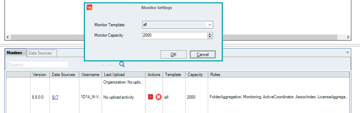
Hello.
Thank you. So I just change the template, the roles will be updated according to the new role. Perfect.
And how can I define a management monitor as “Master management monitor” please ?
By setting the template MANAGEMENT
I’m not sure my question is clear sorry. Here you can see that fr0-vsdaas-p175 has monitoring template with Monitoring role. fr0-vsdaas-p195 has the same template but it has 2 roles, Monitoring and AssocIndex. How can I set that ?
The fr0-vsdaas-p159 has the status “Running-master”. Another master in another site has just the status “Running”..
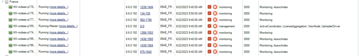
Continue reading and comment on the thread ‘How to Set Roles for On-Prem Monitors in ControlUp’. Not a member? Join Here!
Categories: All Archives
