A user encountered difficulties using the new Built-In Synchronization feature for ControlUp, specifically with custom mappings and instructions lacking examples. Other users provided helpful tips and guidance on how to properly use the feature, including the use of wildcards and setting the sync to a shorter interval. The discussion ended with the confirmation that the desired actions were accurately assigned.
Read the entire ‘Troubleshooting the Built-In Synchronization Feature in ControlUp’ thread below:
Trying to use the new Built-In Synchronization feature – I am trying to use the custom mappings, and the Instructions aren’t very helpful. There is the "rules" but no examples, and when doing what it sounds like it is asking for, I do not see any difference in the folder structure (I did remove all, and add again.). Are there perhaps some practical examples of this? I’m basically just trying to assign all machines with certain patterns to a specific site, and lump a few sets of machines into the same folder, based on function – Similarly to how it was done with the EUC Sync script
I don’t think the rules are as robust as the old one but you should be able to put in a path followed by a comma and the destination path you want.
For example this XenApp delivery group. You would put LandonWinburn.com\EUC Environments\Citrix\Delivery Groups\XenApp, LandonWinburn.com\Example.

It should also support wildcards if they did it correctly.
So something like PrefixOfYourMachineNames , LandonWinburn.com\Example.
Without the spaces. Slack wanted to bold that…
I’ll do a similar test right now, and share – To see if it works out. So it does start the Folder structure from the top level?
Yes, all the way at the top.
And does the full path need to already be built manually, or will to create it?
If you right click/properties of a folder you get this. Its basically the path value.

It should create it.
They were suppose to align this new feature as closely to the old sync as possible. https://support.controlup.com/docs/euc-synchronization-with-universal-sync-script#custom-folder-mapping
And I had that one all smoothly working
This Horizon or Citrix?
Its Horizon
Linked Clones?
Thats right
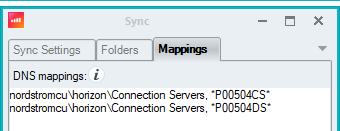
[CmdletBinding()]
Param(
[Parameter(Mandatory=$false, HelpMessage=’ExtensionName.’)][ValidateNotNullOrEmpty()][string] $ExtensionName = "OnPrem",
[Parameter(Mandatory=$false, HelpMessage=’Job Interval.’)][ValidateNotNullOrEmpty()][string] $JobInterval = "5"
)
Function ImportCUPSModule {
Write-Output "Finding and importing ControlUp PowerShell Module"
$pathtomodule = (Get-ChildItem "C:\Program Files\Smart-X\ControlUpMonitor\*ControlUp.PowerShell.User.dll" -Recurse | Sort-Object LastWriteTime -Descending)[0]
If (Test-Path $pathtomodule){
Import-Module $pathtomodule
Write-Output "ControlUp PowerShell Module imported from $pathtomodule"
}
Else {
Write-Output "Could not find ControlUp PowerShell Module"
Exit 1
}
}
ImportCUPSModule
$AllEUCSyncConfigs = Get-EUCSyncConfig
$MYEUCSyncConfig = $AllEUCSyncConfigs | where-object {$_.ExtensionName -eq $ExtensionName}
Set-EUCSyncConfig -ObjectGuid $MYEUCSyncConfig.ExtensionObjectId -Enabled $true -Interval $jobinterval -IncludeExistingComputers $true -DeleteWhenNotAvailableMoreThan 2
So I did this – And it doesn’t do anything with the Machines that fit that naming path
This will set the sync to 5 minutes instead of the ridiculous hour.
I saw the other post on it – I was going to get to that, thank you on that!
Thats DNS, not folders.
After the comma is machine naming patterns – which would be how they appear in dns
Understood, but that section is for DNS mappings. Say your machines register in a different zone than the machines FQDN. Something like machine.dhcp.domain.com
You want the prior tab…
Isn’t the previous tab just selecting which machines to map? It is that as robust as it is right now
whoa…
nm…
They didn’t do folder mappings in this GA version, just site mappings… 😞
So they’re stuck in the folder heirarchy they’re in, but I can at least map them to their correct sites by pattern
And even that was tossed in very last minute.
Yes.
Also worth noting – It does look like it attempts to install the agent on all sync’d machines, without prompting
(In some cases I don’t want / expect the agent to be there)
That all depends on your agent settings.

Gotcha, Turned it off
So just to confirm then, that I’m doing this right:
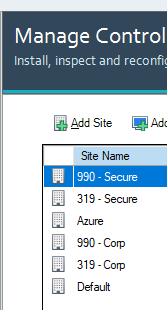
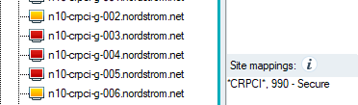
So in this case, that naming pattern should be assigned to that Site – That look accurate?
Looks good.
Now site assignment only happens when the machines are added so if they are there, nuke them and then let the sync run.
Yup – I read that part. That should get me going enough – Appreciate it Sir
Continue reading and comment on the thread ‘Troubleshooting the Built-In Synchronization Feature in ControlUp’. Not a member? Join Here!
Categories: All Archives, ControlUp for VDI, ControlUp Scripts & Triggers
