A discussion took place on using a PAM product and Edge DX together, with one user mentioning issues with copying and pasting passwords at login and UAC prompts in ControlUp. Another user suggested checking browser clipboard settings, and it was also noted that this issue is a backlog item under review by ControlUp. A UserVoice request was shared for tracking purposes. It was also discussed that using LAPs and an Elevated Cmd session may be potential workarounds. Lastly, an AutoHotKey script was mentioned as a possible solution for a better experience for techs. The cited link can be found at https://support.controlup.com/docs/submit-and-vote-on-feature-requests
Read the entire ‘Finding Solutions for Password Management in ControlUp’ thread below:
Hi there, I’m wondering if anyone out there is using a PAM product and also uses Edge DX. Our techs are getting tired of having to type in a long and complicated password at every login and UAC prompt since ControlUp doesn’t let them copy and paste at login screens and UAC prompts. Has anyone run into a good solution to this?
I have no issue pasting passwords. Can you check if in your browser Clipboard is set to Allow for your tenant?
See screenshots on how to find (this is Edge, but should be similar on Chrome)
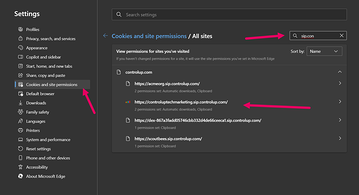
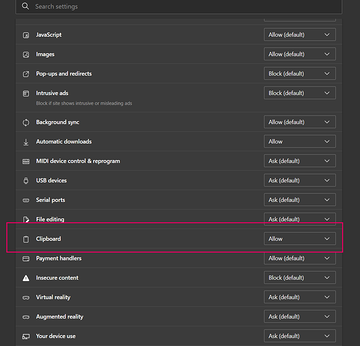
And obviously you would be selecting your tenant name, not techmarketing
@member Have you tried pasting a password into a windows login screen or UAC prompt?
Hm, I see. This might be a restriction from MS re permission to access clipboard. @member any thoughts on this?
Hi @member @member,
This is something we currently have as a backlog item which is under review.
If possible, can you upvote the following UserVoice Request related to this for tracking purposes?
http://controlup.uservoice.com/forums/944536/suggestions/46821589
Are you using the Secure Desktop? https://learn.microsoft.com/en-us/previous-versions/windows/it-pro/windows-server-2012-r2-and-2012/jj852236(v=ws.11)
We use LAPs and have a similar issue though we are able to copy / paste to the windows machine. For the most part I’ve also suggested our support staff use the Elevated Cmd from the remote control session which gives them a command prompt running as system.
@member Looks like I don’t have access to that link 😅
@member We are using Secure Desktop. The latest solution we came up with is creating an AutoHotKey script that would "type" whatever is in your clipboard. We were just hoping that there was something we were missing so it can be a better experience for our techs
Victor, follow these instructions to get access to that link https://support.controlup.com/docs/submit-and-vote-on-feature-requests
Continue reading and comment on the thread ‘Finding Solutions for Password Management in ControlUp’. Not a member? Join Here!
Categories: All Archives, ControlUp for Desktops, ControlUp Scripts & Triggers
