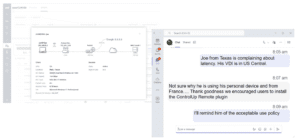A user shared their experience of encountering a memory leak with Citrix Virtual Apps and Desktops, and how Citrix support was unable to take action due to using an older version. A workaround was mentioned, but it appears to not be available in the user's version. The post also includes a link to an article about the issue.
Read the entire article here...
ControlUp for VDI (Real-Time DX) Training & Support Archives
ControlUp for VDI (Real-Time DX) training and support-related archives from inside the ControlUp Community on Slack.
Investigating Bogus Framebuffer Memory Usage with ControlUp
A user reported experiencing strange values in framebuffer memory usage for certain processes in a customer's Citrix environment with NVIDIA L4-4Q. They discovered that this issue can be caused by a broken Citrix XenDesktop graphics driver and was able to fix it by uninstalling and reinstalling the VDA. This issue has also been observed by Microsoft, who have a similar issue with GPU process memory counters reporting incorrect values. A support ticket has been opened for this issue and the ControlUp community has also seen similar cases.
Read the entire article here...
Read the entire article here...
Controlling High CPU Processes with ControlUp: Tips and Suggestions from ControlUp Team
A discussion took place about the most efficient way to throttle high CPU-consuming processes, including recommendations for using Citrix WEM or ControlUp for automation. A member suggested checking out built-in ControlUp actions that can be automated through triggers using cmdlets. WEM can also be activated for this customer in the coming weeks. It was also noted that a member named @member discussed this topic recently and may be able to provide more insights. The conversation ended with a mention of "fairly new" features in ControlUp.
Read the entire article here...
Read the entire article here...
ControlUp Week in Review
We’ve been busy, so I thought it would be wise to update you on what ControlUp has been up to over the past two weeks…. As we’ve been busy…
Read the entire article here...
Read the entire article here...
Did You Know? ControlUp Remote DX Can Instantly Reveal User Latency Mysteries!
Did you know... ControlUp for VDI (formerly Real-Time DX) includes the Remote DX plug-in, which collects local network metrics from endpoints, including personal devices outside the corporate network. Do you use it?
Read the entire article here...
Read the entire article here...
Troubleshooting Remote Client Score Metrics in ControlUp after updating environment
A user asked about issues with remote client score metrics after updating their ControlUp environment and corresponding agent. A member from the ControlUp team offered a suggestion to check for specific virtual channels and make sure the cuAgentHelper.exe process was running in those sessions. The user was able to resolve the issue based on this advice.
Read the entire article here...
Read the entire article here...
Connecting Machines in a File with ControlUp Real Time DX
A user wondered if Real Time DX can connect to a list of machines in a file. Another user clarified that while this feature is not currently available, it is possible to add devices to the console through a CSV file and deploy the agent.
Read the entire article here...
Read the entire article here...
ControlUp Releases ControlUp for VDI 9.1
This one's a big step forward. Version 9.1 (build 9.1.0.661) significantly modernizes the architecture, focusing on scalability, performance, and real-world flexibility for large enterprises and Managed Service Providers (MSPs).
Read the entire article here...
Read the entire article here...
Simplifying RBAC and the Real Time Console
A user had a question about RBAC and the RT console. They shared their current process - creating folders for each customer server, disabling inheritance, and denying access for all groups except the desired ones. This can be time-consuming and needs to be repeated every time a new group or folder is added. There are plans to simplify this through API's in the future.
Read the entire article here...
Read the entire article here...
How to Create a Report for User Sessions on ControlUp Citrix Farm
A user needed help creating a report for all user sessions on a Citrix farm and exporting it to CSV. It was suggested to use the APIs for historical data or Powershell scripts. The user eventually found the download button for CSV.
Read the entire article here...
Read the entire article here...