A user was looking for the "Published Application Usage Details Report" in Solve and DEX but was unable to find it. It was suggested to access the report through the "legacy" reports in Solve and mentioned that it is being migrated to the new Streaming platform. The support article for this process was also provided.
Read the entire ‘How to Access Legacy Reports in ControlUp for Previous Data’ thread below:
Published Application Usage Details Report
I’m looking for the "Published Application Usage Report " report in Solve and DEX and can’t find it. Now I found the report in insights.
When will the report be found in the DEX?
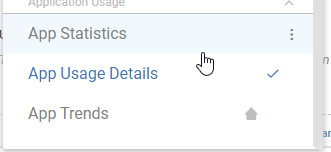
Hi @member , the report exists in Solve, but as part of the “legacy” reports. So, click on 1Y timeframe in one of your Solve reports, switch to Legacy Reports, now you will see the Published app report
We are working on migrating this report to the new Streaming platform as well
Cc @member
https://support.controlup.com/docs/new-data-pipeline-legacy
“To access a legacy report displaying data prior to migration from Solve:
Open a data pipeline report and select a time range prior to when your organization migrated.
Click the Legacy Report link.”
@member Thank you very much for the quick reply 👍
Continue reading and comment on the thread ‘How to Access Legacy Reports in ControlUp for Previous Data’. Not a member? Join Here!
Categories: All Archives
