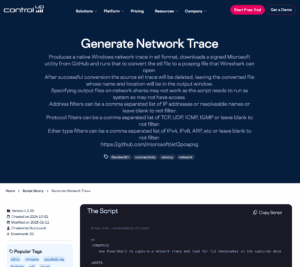Enter the power of ControlUp and the Generate Network Trace script, just one of our many out-of-the-box scripts/automation to help you overcome those pesky problems while automating a solution for the future.
Read the entire article here...
Firewall Related Training & Support Archives
Firewall training and support-related archives from inside the ControlUp Community on Slack.
Troubleshooting Monitor Deployment Issues in ControlUp with Trellix
A user encountered issues with the deployment of monitors while using the Real-Time console, resulting in errors and failed services. Another user suggested the issues may be caused by Trellix, a common problem for page timeouts. The solution offered was to either increase the timeout or add the monitor service executable to exclusions. The issue is commonly seen with Trellix but can also affect other antivirus or security tools.
Read the entire article here...
Read the entire article here...
Troubleshooting Error When Installing Edge DX on Base Image from ControlUp Community Members
A user asked for assistance with an error when installing Edge DX on a "Base image". Other users suggested checking if the web filter is doing SSL inspection and if the root certificate is trusted by the machine running the installer. A specific URL was mentioned for troubleshooting.
Read the entire article here...
Read the entire article here...
Troubleshooting the Console Login for ControlUp v9.05
A member asked for the URL that the captcha uses when logging in to the Console of 9.05. Another member shared a KB article with a list of necessary URLs and ports for v9.05 login, including a missing Google one. The article can be found at https://support.controlup.com/docs/communication-ports-used-by-controlup-hybrid-cloud-eu-customers and https://support.controlup.com/docs/communication-ports-used-by-controlup-hybrid-cloud-us-customers for EU and US customers respectively. A specific article for v9 can also be found at https://support.controlup.com/v1/docs/90-communication-ports-and-urls. The issue of not being able to login without allowing through the firewall has been reported and a ticket has been opened to update the documentation with this information.
Read the entire article here...
Read the entire article here...
Troubleshooting CU V8.8 to V9.0 Upgrade Issues
A user is having trouble upgrading from CU V8.8 to V9.0 and requests support. Another user suggests trying to run the console on the monitor itself, which ends up working. There were no firewalls between the servers.
Read the entire article here...
Read the entire article here...
Troubleshooting ControlUp Error Message
The team discussed an error message that was appearing when trying to access ControlUp. It was suggested to check the URLs needed to access the service, SSL inspection, and network communication. Some URLs required for v9 may need to be whitelisted. A tool was released to test network connectivity to ControlUp cloud services. The URLs and relevant validation results can be found at https://support.controlup.com/docs/how-to-check-network-connectivity-to-controlup-cloud-services?highlight=netwrok%20test%20tool.
Read the entire article here...
Read the entire article here...
Understanding the Device Controls Column and Troubleshooting Carbon Black with ControlUp
A user asked what the Device>Controls column does, and others suggested it shows installed but disabled antivirus and deployment products. The user was unsure if Secure DX was accurately displaying the status of Carbon Black. Other users suggested checking services and data being pulled from the device, and to contact support if necessary. Screenshots were shared.
Read the entire article here...
Read the entire article here...
How to Troubleshoot Connection Issues with ControlUp for Physical Endpoints
There is a potential issue with connecting to a Windows device with Edge DX installed. It was suggested to check the event viewer and device events, and to allow the traffic on the proxy/firewall. The agent's outbound tunnel may also facilitate inbound requests, but if the websocket connection fails, a different method will be used. The documentation for this can be found at https://support.controlup.com/v1/docs/prerequisites-for-controlup-for-physical-endpoints-apps, and logs may also appear in the device events in Edge DX itself.
Read the entire article here...
Read the entire article here...
Troubleshooting ControlUp Agent Installations Through the Console
Discussion on installing ControlUp agents through the console. Initially, there was an issue with failed attempts due to ports being blocked and files not being able to be replaced. A support ticket was recommended for further assistance. Later, it was discovered that a permission issue was causing trouble and a specific fix was needed. It was suggested to get on a call for further troubleshooting.
Read the entire article here...
Read the entire article here...
ControlUp v9.x Inbound/Outbound Connections: Issues and Solutions Shared
A discussion took place regarding the inbound and outbound connections in the new version 9.x. Some users reported issues with disconnected connections and concern was raised about the impact on the agents. Ultimately, it was suggested to allow client traffic to/from ControlUp's AWS hosted services without firewall packet inspection for optimal communication. The agents have an escalating hold off pattern for reconnection attempts. It was also mentioned that the ControlUp URLs are hosted in Azure and there is an offline flow available as an alternative.
Read the entire article here...
Read the entire article here...