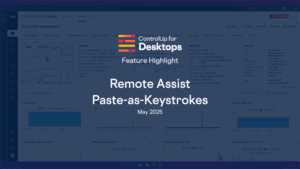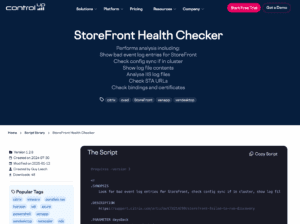As ControlUp for Desktops continues to evolve with new features and monthly enhancements, staying current with agent versions is more important than ever.
Read the entire article here...
Microsoft Related Training & Support Archives
Microsoft training and support-related archives from inside the ControlUp Community on Slack.
Investigating Bogus Framebuffer Memory Usage with ControlUp
A user reported experiencing strange values in framebuffer memory usage for certain processes in a customer's Citrix environment with NVIDIA L4-4Q. They discovered that this issue can be caused by a broken Citrix XenDesktop graphics driver and was able to fix it by uninstalling and reinstalling the VDA. This issue has also been observed by Microsoft, who have a similar issue with GPU process memory counters reporting incorrect values. A support ticket has been opened for this issue and the ControlUp community has also seen similar cases.
Read the entire article here...
Read the entire article here...
ControlUp StoreFront Health Checker
The ControlUp StoreFront Health Checker script automates diagnosing and monitoring Citrix StoreFront servers, ensuring optimal performance and reliability.
Read the entire article here...
Read the entire article here...
Controlling High CPU Processes with ControlUp: Tips and Suggestions from ControlUp Team
A discussion took place about the most efficient way to throttle high CPU-consuming processes, including recommendations for using Citrix WEM or ControlUp for automation. A member suggested checking out built-in ControlUp actions that can be automated through triggers using cmdlets. WEM can also be activated for this customer in the coming weeks. It was also noted that a member named @member discussed this topic recently and may be able to provide more insights. The conversation ended with a mention of "fairly new" features in ControlUp.
Read the entire article here...
Read the entire article here...
ControlUp Week in Review
We’ve been busy, so I thought it would be wise to update you on what ControlUp has been up to over the past two weeks…. As we’ve been busy…
Read the entire article here...
Read the entire article here...
Uninstalling ControlUp Agent Using Powershell
A user asked for guidance on uninstalling an agent from an on-premises architecture using Powershell and CUP version 8.8. The solution suggested by another user was to access the registry at "HKLM:\SOFTWARE\Microsoft\Windows\CurrentVersion\Uninstall\ControlUpAgent" to find the uninstall string and remove the agent. No ControlUp URLs were mentioned.
Read the entire article here...
Read the entire article here...
ControlUp Releases ControlUp for VDI 9.1
This one's a big step forward. Version 9.1 (build 9.1.0.661) significantly modernizes the architecture, focusing on scalability, performance, and real-world flexibility for large enterprises and Managed Service Providers (MSPs).
Read the entire article here...
Read the entire article here...
Bug with User Input Delay on Win 11 23h2 to 24h2 Upgrade
Multiple users reported a bug with user input delay when upgrading from Win 11 23h2 to 24h2, with over 25 devices affected. One person suggested rebuilding perfmon counts may solve the issue. The ControlUp team will investigate on Monday as users have already left the office.
Read the entire article here...
Read the entire article here...
Troubleshooting W365 CPC Integration and Visibility Issues
A group of ControlUp members discuss issues with the integration between W365 CPC and HDX. They note that EdgeDX does not detect brokering of a Cloud PC session, but the current configuration does show access to TURN and use of UDP. The group mentions that this may be due to the VDA configured on the device. There is also mention of potential confusion around which agent to use for the CPC Desktop, and a suggestion to pull a query to track the number of CPCs with a VDA installed and see what is reported. It is noted that there is interest from established enterprises to go this route.
Read the entire article here...
Read the entire article here...
ControlUp on the Road!
It’s always a pleasure to meet in person, chat, discuss technology, enjoy a drink, and share a few laughs. Therefore, I wanted to share the upcoming events we will attend. We would love to meet you if you plan to attend or are considering it. Please stop by our booth and let us know you are a community member! ;) if you’d like to schedule a meeting with one of us to discuss anything in more detail, please let me know, and I will ensure you are well taken care of.
Read the entire article here...
Read the entire article here...