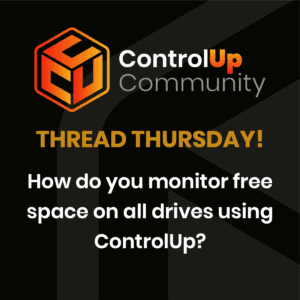The members of the ControlUp community discussed creating an alert for when users upgrade to Windows 11, and potential methods to determine this information. There was talk of using SCCM for confirmation, querying event logs, and even using a custom script that was shared in the text. The script was described as an experiment that the user can share if others are interested.
Read the entire article here...
Microsoft Related Training & Support Archives
Microsoft training and support-related archives from inside the ControlUp Community on Slack.
Episode #12 – Conversation with Niels Kok, Microsoft MVP
Join us for Episode #12 of ControlUp Community Radio, where host Douglas Brown sits down with Niels Kok, a Microsoft MVP engineer with over 12 years of experience in Microsoft Cloud solutions. In this episode, Niels shares his insights into the evolving IT landscape and how automation fits.
Read the entire article here...
Read the entire article here...
Episode #11 – Conversation with Chris Marks, Principal Outbound Product Manager at Parallels
Join us in Episode #11 of ControlUp Community Radio, where your host, Douglas Brown, welcomes Chris Marks, Principal Outbound Product Manager at Parallels. Chris and Douglas dive into the exciting and evolving world of EUC, exploring what it means for the industry and for Parallels. They discuss Chris’ unique role at Parallels, the company’s innovative solutions for hybrid work and cloud environments, and how Parallels is tackling the challenges of modern application delivery.…
Read the entire article here...
Read the entire article here...
Thread Thursday: Effective Deployment of the New Teams VDI Optimization Agent
This week's thread was shared by a member who had recently effectively deployed the new Team VDI optimization agent using a PowerShell script.
Read the entire article here...
Read the entire article here...
Effective Deployment of the New Teams VDI Optimization Agent
A user discussed deploying the New Teams VDI optimization agent successfully with the help of a provided PowerShell script. Another user suggested using the agent for app patch management and version consistency across devices. Custom software scans and deployments were also mentioned.
Read the entire article here...
Read the entire article here...
Episode #10 – Conversation with Yoni Avital, ControlUp Co-founder & COO
Join us in Episode #10 of ControlUp Community Radio, where your host, Douglas Brown, welcomes Yoni Avital, the Co-founder and COO of ControlUp. Yoni and Douglas discuss the exciting changes at ControlUp, the evolving DEX market, and innovations on the horizon.
Read the entire article here...
Read the entire article here...
Troubleshooting VDI Module in ControlUp DEX
There were issues with getting the VDI module in DEX to work properly for the help desk team. SAML was causing issues, and a security policy needed to be set up to accept SSO users. A video was suggested and it was recommended to check a certain box in the login methods. The prompt for UPN meant a different logon method was used, so the team was reminded to use SAML. The UPN should be listed if logged on with SAML. By suppressing the other method and reminding the help desk, the issue was resolved.
Read the entire article here...
Read the entire article here...
Getting Details about Synced Drives using ControlUp Script Actions
A user asked for details on how to get information about devices with synced OneDrive or other Drives, and a script action was suggested. A Reddit post with code for this task was shared. The code snippet provided is "Get-ItemProperty -Path "HKCU:\SOFTWARE\Microsoft\OneDrive\Accounts\Business1" | Select-Object -ExpandProperty "UserFolder"".
Read the entire article here...
Read the entire article here...
Creating Alerts for Microsoft Applications in ControlUp
A user asked how to create an alert for various Microsoft applications using the "Top process by application crashes" report. The solution involves using the win_event_log table and setting event_level to 2. Additionally, the text should use "contain" instead of "equals."
Read the entire article here...
Read the entire article here...
Episode #9 – Conversation with Simon Townsend, ControlUp Field CTO – Part 2
Join us in Episode #9 of ControlUp Community Radio as Douglas Brown chats with Simon Townsend, ControlUp’s Field CTO. Simon shares his journey over the past six months and insights into the evolving EUC market. Don’t miss this must-listen episode for tech industry insights!
Read the entire article here...
Read the entire article here...