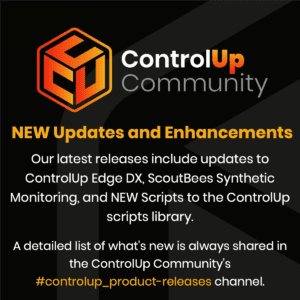More new updates and enhancements for you from the fine folks at ControlUp! We even have some brand-new RTDX scripts available.
Read the entire article here...
Scripts Related Training & Support Archives
Scripts training and support-related archives from inside the ControlUp Community on Slack.
Resolving Logon Duration Analyse Script Issues in Citrix Environment
The user was testing Logon Duration Analyse script on a Citrix environment but it wasn't showing in the Community Scripts window. Suggestions included reimporting SBA.sql or deleting the ControlUp Store folder. After restarting the services and console, the scripts were appearing normally. Thanks to the support provided by other members.
Read the entire article here...
Read the entire article here...
New script that with CVAD + Teams troubleshooting help
A user suggested creating a new script to resolve issues with Teams by clearing the cache, running a bat file to kill Teams processes, delete the cache folder, and restart Teams in the public desktop for easy user access. An EdgeDX script already exist that does this. ControlUp does not have user initiated scripts, but the bat file can be dropped on their desktop. The EdgeDX script can be found below.
Read the entire article here...
Read the entire article here...
ControlUp Script Batch Release – June 25, 2023
ControlUp's new script batch features four categories, with the focus of this blog post on scripting using new CUActions APIs. This includes 'List Available CUActions', 'Power On Generic VM', 'Force Power Off Generic VM', and 'Logoff Disconnected Sessions'. The post details how to write and use these scripts, including techniques for loading the appropriate DLL, identifying and invoking the correct CUAction, and querying the monitor table. The 'Logoff Disconnected Sessions' script, for instance, fetches data in chunks and logs off all disconnected sessions for a selected user.
Read the entire article here...
Read the entire article here...
The ControlUp Blog – A ‘Technical’ Wealth of Knowledge!
As I prepared to write this, I sat back. I tried to think of another company’s blog that was as technical, deep, and truly useful in showing the value their software brings and diving deep and leaving the reader more educated with actionable results. I can only think of one, AND the ControlUp Blog!
With that in mind, I recommend adding the ControlUp Blog to your reading list.…
Read the entire article here...
Read the entire article here...
New “Group” Feature in ControlUp Script Creation Page Explored
Users were discussing a new "group" feature in script creation that allows them to assign scripts to a role and limit the access users in that role have to certain scripts. There is also the ability to filter in the devices overview and multi select and run scripts against these. The same term "group" is used elsewhere, causing confusion, and @member was asked for input regarding customizing the group name and being able to target scripts against devices in a group or tag.
Read the entire article here...
Read the entire article here...
Troubleshooting ControlUp Script Show Horizon View Usage
A user asked about the ControlUp script https://www.controlup.com/script-library-posts/show-horizon-view-usage/. An error occurred due to a missing module ("VMware.VimAutomation.HorizonView") which can be resolved by installing it with a 'Install-Module' command using the '-Scope AllUsers' parameter. The need for the scope was explained, and additional tips were provided regarding Automated Actions and where the script should run. An update to the script will be available in the July release.
Read the entire article here...
Read the entire article here...
Best Practices for Upgrading ControlUp on a New VM
Users discussed best practices for upgrading ControlUp by moving it to a new VM; this includes backing up the Console machine's appdata folder and republishing the configuration, as well as reusing the existing database. It was suggested that the platform's consoles and monitors should logon to the new name and IP, while the agent auth key should be migrated using PowerShell commands. Uninstalling the monitors and data collectors was suggested because of the name change.
Read the entire article here...
Read the entire article here...
ControlUp Community Meetup #4 Video – ControlUp Scripts from Zero to Hero with Guy Leech
Watch our 4th ControlUp Community Meetup, where Guy Leech, a EUC veteran who has been writing software across five decades and for ControlUp for over five years, takes us from zero to hero on how admins, support folk, etc., can leverage the power of scripts within ControlUp to extend the product and their reach to almost anything without needing any knowledge of how to write or use scripts at all.…
Read the entire article here...
Read the entire article here...
How to Set / Override the Controlup Edge DX Location Manually
A user asked about manually setting the Controlup EdgeX location. It is possible to override the location using the IP address and a script is provided to check the IP address against known subnets and their corresponding locations. Locations must be set on the tenant side and must be in valid JSON with the property "LocationsByIpRange". ControlUp does not offer specific documentation for this feature. The script and full JSON example are included in the discussion.
Read the entire article here...
Read the entire article here...