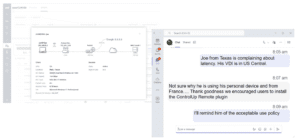An employee is troubleshooting the upgrade process for ControlUp. They are updating from version 9.0.5.423 to 9.1.5.445 and have encountered an rpc error when trying to add a monitor to a specific region. The issue is due to the console using the Windows identity of the person running the console, so the user may need to run the console as a user with permission or deploy the monitor through PowerShell. The recommended upgrade order is console, monitor, data collector agents, and all other agents. The ControlUp website has a guide for upgrading and the employee has a further question about downloading the Real-Time DX Console.
Read the entire article here...
Virtual Desktops Related Training & Support Archives
Virtual Desktops training and support-related archives from inside the ControlUp Community on Slack.
Setting up Triggers in the ControlUp DEX Alerts Tab
A user asked for clarification on how to set up triggers in the ControlUp DEX Alerts tab. They had previously set up triggers that resulted in emails and incidents in the Incidents tab, but nothing appeared in the DEX events. Another user suggested verifying that the incidents show up in the old UI before contacting support for further assistance. The required version for the ControlUp Monitor responsible for collecting this data is 9.1.5.313 or above.
Read the entire article here...
Read the entire article here...
Monitoring NIC Dropped Packets in ControlUp
A user asked about viewing historical information for NIC dropped packets, but it is not stored in the historical database. They explored creating triggers to monitor it, but it did not seem to be the root cause. They ended the discussion wishing everyone a great day.
Read the entire article here...
Read the entire article here...
Understanding ControlUp Real Time Console Diagnostics
A user asked about the use of the ControlUp real time console diagnostics and if they run as the user logged into the console or the monitor service account. Another user responded that it can depend on the action being taken, with some actions using the console user's AD account and others using the services account. More details were requested for a more specific answer. Both users confirmed that the same user that ran the console will also be used for the Diagnostics items such as tracert, ping, eventlog, admin$.
Read the entire article here...
Read the entire article here...
Troubleshooting Edge DX Agent Installation and Upgrades for Non-Persistent Virtual Desktops in Citrix
A user inquired about installing the sipagent2.17.0.6185.msi on a Master Image for MCS without the Agent Control Manager, and if there was a way to suppress automatic upgrades of Edge DX agent using the agentmanger MSI. It was recommended to tag machines with a specific tag and make a rule for that tag to align with a specific agent version. Another user commented that EdgeDX could be used for non-persistent virtual desktops in Citrix, and requested assistance from other customers who have done so. There is currently no way to suppress the automatic upgrade of Edge DX agent using the agentmanager MSI.
Read the entire article here...
Read the entire article here...
Citrix Workspace App Access: RemoteDX Plugin and Installation
The RemoteDX Plugin is not installed for users accessing the Citrix Workspace App through a web browser. Both the Workspace App and RemoteDX Plugin need to be installed on the device for session establishment.
Read the entire article here...
Read the entire article here...
Did You Know? ControlUp Remote DX Can Instantly Reveal User Latency Mysteries!
Did you know... ControlUp for VDI (formerly Real-Time DX) includes the Remote DX plug-in, which collects local network metrics from endpoints, including personal devices outside the corporate network. Do you use it?
Read the entire article here...
Read the entire article here...
Troubleshooting Remote Client Score Metrics in ControlUp after updating environment
A user asked about issues with remote client score metrics after updating their ControlUp environment and corresponding agent. A member from the ControlUp team offered a suggestion to check for specific virtual channels and make sure the cuAgentHelper.exe process was running in those sessions. The user was able to resolve the issue based on this advice.
Read the entire article here...
Read the entire article here...
Connecting Machines in a File with ControlUp Real Time DX
A user wondered if Real Time DX can connect to a list of machines in a file. Another user clarified that while this feature is not currently available, it is possible to add devices to the console through a CSV file and deploy the agent.
Read the entire article here...
Read the entire article here...
Simplifying RBAC and the Real Time Console
A user had a question about RBAC and the RT console. They shared their current process - creating folders for each customer server, disabling inheritance, and denying access for all groups except the desired ones. This can be time-consuming and needs to be repeated every time a new group or folder is added. There are plans to simplify this through API's in the future.
Read the entire article here...
Read the entire article here...