A user is having trouble with ControlUp agent connectivity for Azure machines. The recommended method for this is agent outbound, and ports 40705 and 40706 are required for this. When Windows Defender is turned off, the agent connects only. More information can be found at https://support.controlup.com/v1/docs/agent-outbound-communication.
Read the entire ‘Troubleshooting ControlUp Agent Connectivity for Azure Machines’ thread below:
question regarding controlup agent connectivity for azure machines :
I have the required ports open 40705 and 40706, but agent wont communicate with monitor. Event id is 521 in event viewer. However the agent connects only when windows defender is turned off (security concern).. could you please advise
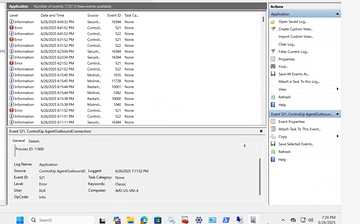
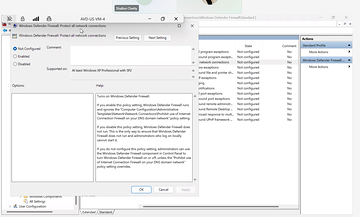
the recommended method for this would be agent outbound. Port 40705 is for inbound where the monitor reaches out to the agent. Your agent is actually trying to connect outbound so a different set of requirements is applicable https://support.controlup.com/v1/docs/agent-outbound-communication
Continue reading and comment on the thread ‘Troubleshooting ControlUp Agent Connectivity for Azure Machines’. Not a member? Join Here!
Categories: All Archives
