Users discuss an issue with receiving duplicate alerts despite having only one trigger and one follow-up action set up. A solution is suggested to reboot the monitor and check the logs. If the issue persists, it is recommended to contact ControlUp support for further assistance or potentially use a SMTP server instead. The option to use a script action for additional checks and information is also mentioned. An alternative approach using an SMTP server or a script action are discussed for sending alerts.
Read the entire ‘Troubleshooting Duplicate Alerts in ControlUp’ thread below:
Trigger question:
I have a trigger setup that has two conditions to activate an alert. Would that automatically cause two alerts to come in when the stat is reached?
No, one trigger, one alert.
Any insight on why I would be getting two identical alerts each time the condition is met?
is the time stamp on the alert the exact same?
and how long a duration have u set in the trigger?
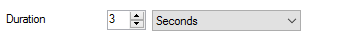
Do you possibly have an "email" followup action and a "SMTP" followup action on the same trigger?
any chance u can screen shot the trigger config?
Or Export the trigger to XML and Luke will check it 😂
no prob with that 🙂
Exact same time stamp, duration is 3 minutes, only one follow up action set on the trigger.
try reboot the monitor. might be something strange in the in Ram DB
otherwise would need to look at the monitor log created by the log4me that u can get from support
Going to reboot, if that doesn’t work I will collect the logs.
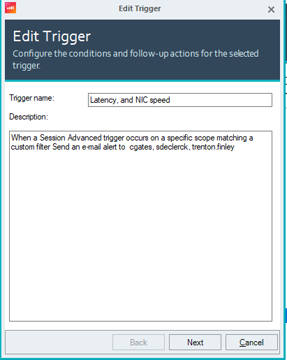
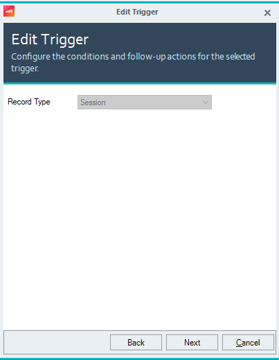
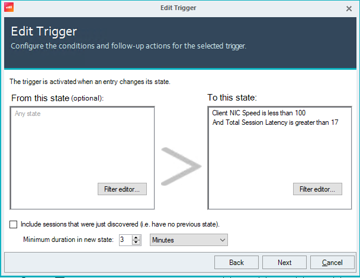
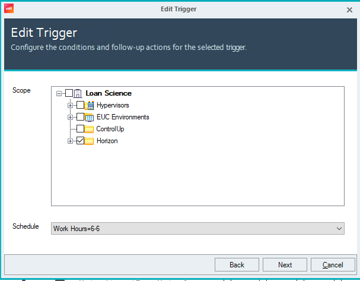
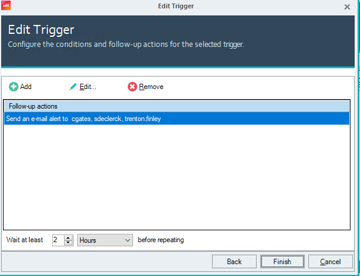
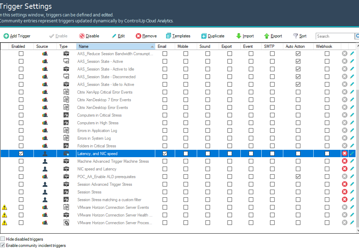
@member I attached the screenshots of the config for your review. Please let me know if I need to gather the logs or if you see where my trigger needs adjusting. After rebooting we are still getting double email alerts for each trigger with identical time stamps, etc.
In the incidents pain in console do u see two incidents for the trigger
It appears to be only one incident.
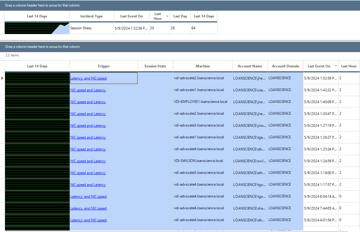
then the issue is mostly happen in the CU backend, i’d suggest logging a case with CU support, they will prob ask for the logs and send them all the screen shoots as well
Okay, thank you very much!
the way it works or at least it did unless they changed since i last had a conversation on this a few years back, The alert is triggered on the monitor, which sends that to the CU backend for the email to be sent and then sends the incent entry back to the console to log that the incident was sent. The logs on the monitor will pro show that trigger activated once and the incident pane suggest that CU backend only received one trigger, but the email back in CU is sending two. Well that is my take on it
do u have a SMPT server that you can test if only one alert will be revieved?
Yes we have one setup.
I will try using the SMPT alert option and see if it produces the same results.
SMTP is my rereferred option as you can use Distribution lists and not have to email individuals and also you can use email address that are not actively with in CU console. Given a bit more versatility. Or just apply a script action to ur triggers that dose additional checks and information gathering and the send the email from within the script. that opens many doors to been proactive with triggers/alerts but a lot more work to setup
Nice, I will let you know how it goes!
Continue reading and comment on the thread ‘Troubleshooting Duplicate Alerts in ControlUp’. Not a member? Join Here!
Categories: All Archives, ControlUp Scripts & Triggers
