A member asked for recommendations in troubleshooting gaps between different phases, specifically the Windows Logon Time to FSLogix. Another member suggested using Process Explorer and shared a script that provides a timestamp to align with the tool. They also shared other tools, such as a remote event log tailer and procmon, and a webinar on using these tools. The webinar and tools can be found at https://github.com/guyrleech/Microsoft/blob/master/event%20aggregator.ps1.
Read the entire ‘Troubleshooting Gaps in Phases with ControlUp Tools’ thread below:
Question from the webinar: How to troubleshoot gaps between different phases -> For example Windows Logon Time to FSLogix… what are the reasons for these gaps?
I recommend using Process Explorer. To troubleshoot effectively, isolate a user on a machine where the issue can be replicated and have Process Explorer running before they log in. The script will provide a timestamp, which you can then align in Process Explorer to see exactly what is happening at that point in time.
This approach significantly narrows the investigation, turning what could feel like searching for a needle in a haystack into a much smaller and more manageable scope.
In my own experience when i was a customer, this method proved extremely helpful.
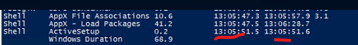
Awesome @member!
I do have a number of tools I use that I went over very quickly at the end. I’ll share them here:
The Remote Event Log Tailer
Remote event log tailer – ControlUp Script Library
Procmon – Trace System Activity
ProcMon – Trace System Activity – ControlUp Script Library
Event Log Aggregator
https://github.com/guyrleech/Microsoft/blob/master/event%20aggregator.ps1
I go into how to use these tools in this webinar:
CUGC Connect (06-27-23): Learn the Secret Behind Reducing Logon Duration with ControlUp
Continue reading and comment on the thread ‘Troubleshooting Gaps in Phases with ControlUp Tools’. Not a member? Join Here!
Categories: All Archives, ControlUp for VDI, ControlUp Scripts & Triggers
