A user asked if the Slack discussion was the best place to ask a question about creating a specific custom report, and received responses recommending using APIs or a PowerShell script. Another user mentioned the option to use filters and add more filters for columns not displayed in the report. However, the issue of fully patched machines not showing in the index was also noted. It was suggested to explore other options.
Read the entire ‘Creating a Custom Report in ControlUp: Tips and Suggestions’ thread below:
If i had a question regarding creating a specific custom report, would this be the best spot? i’m looking to create a similar report to this builtin but to show me any devices that have a specific kb successfully installed rather than missing and just not clicking in my head right now
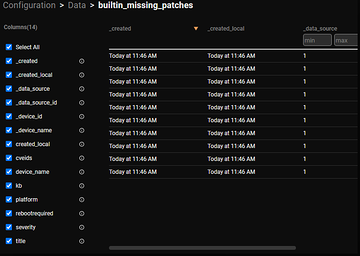
Currently custom reports are just a filter of an existing index. Being the patch is installed on a device, the data won’t show in the index. That said you’d have to do this with APIs to get the result you want. Something like get a list of devices from the device index and cross reference that with the missing patches.
or something like a powershell script that looks specifically for the installed/not status of a specific kb and report on that column i guess
Yep, or that. Just use your own index.
thanks !
This isn’t exactly what you are looking for, but just noting that you can put a "does not contain" filter on the KB column in the missing patches report.

interesting! thanks i’ll play around w/ that too!
And like all reports, you can put apply more filters even for columns that aren’t displayed in the report (like device group or device tag). Easy to forget about those filters.

The problem though is the machine won’t show in the index at all if its fully patched.
true…not a good approach
Continue reading and comment on the thread ‘Creating a Custom Report in ControlUp: Tips and Suggestions’. Not a member? Join Here!
Categories: All Archives, ControlUp for Desktops, ControlUp Scripts & Triggers
