The user asked for a way to get the actual size of their FSlogix profile .vhd in ControlUp since disk metrics in Solve use values from Windows or FSlogix logs. Four scripts in the realtime console may have the relevant info and the "Current Size" column can display the size of the VHDX. It was then suggested to watch a webinar from yesterday and a blog which talks about the VHDX size. The Show FSLogix mounted container details SBA can show the "VHD Actual Size (MB)" field which displays the size of the VHD from the share.
Read the entire ‘Finding Actual Size of FSLogix Profile .vhd in ControlUp’ thread below:
Long story short I was intentionally trying to break something in my fslogix profile for testing and noticed that the disk metrics in Solve are only using what’s available in Windows or fslogix logs. Is there a way to get the real size of my profiles .vhd? I don’t see a column handy for it, just curious.
There are currently 4 scripts for the realtime console that may have the information you’re looking for – see https://www.controlup.com/?s=fslogix&site_section=script&post_type=script
I think the "Current Size" column is the size of the vhdx
But @member or @member are the experts
Some good resources:
• This blog (which talks about the vhdx size about halfway through)
• This webinar from yesterday
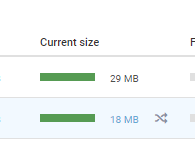
After our webinar yesterday, we continued to play around with the FSLogix demo environment. When @member added lots of files to a profile and then deleted them before user logoff, he was able to provoke disk compaction – which we were able to see in real-time in the FSLogix view. Trent said that he’ll record a screen video of this. In essence, @member was right, we can see the "real" VHDX size metric.
The Show FSLogix mounted container details SBA that @member pointed me to does the trick. The VHD Actual Size (MB) field is what I’m looking for. It’s grabbing the size of the vhd right from the share.
My testing was filling my profile with large but empty files. As far as Windows is concerned, I had a 29.3GB disk but my real .vhd size is 4.3gb vhd.
That’s not going to be a problem for 99.999% of scenarios, I was just curious if there was somewhere in CU that I could see the real size.
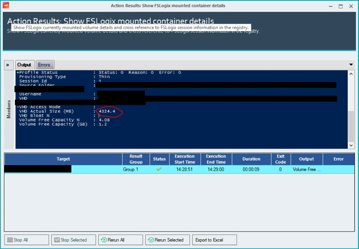
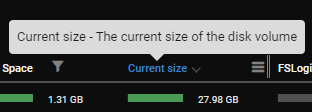
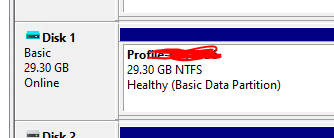
Continue reading and comment on the thread ‘Finding Actual Size of FSLogix Profile .vhd in ControlUp’. Not a member? Join Here!
Categories: All Archives, ControlUp for VDI, ControlUp Scripts & Triggers
