A user asked for a way to clean up old patches on client devices without causing any issues. It was recommended to enable logs in the C:\ProgramData\ControlUp\CU4C\logs\files or C:\ProgramData\ControlUp\SecureDX\logs location to check for remediation failures or aborts. It is safe to delete subfolders in the patches folder.
Read the entire ‘How to Clean Up Old Patches on ControlUp Client Devices’ thread below:
Good morning. Does anyone know a way to cleanup old patches (from patching and remediation jobs) that still exist on the client devices without breaking things? Is there a clean way to have the SecureDX client cleanup after it is done with remediations/updates? I need to get rid of this one… what’s the recommended approach?
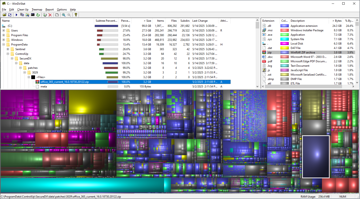
files should be delete from the patches folder once completed should not be left behind (just tested this now to confirm). Possible that files download and remediation failed or is still pending
i just checked he office version on the client and its updated
let me check the remediation task status… will let you know
yes.. it apears the remediation task was in fact aborted
That would be why files not deleted
Is it for many device’s
no just for that device i have found so far…
i re-ran another patching task.. we’ll see if it cleans it up.
thanks for your help!
if u enable logs and in this location C:\ProgramData\ControlUp\CU4C\logs\files or C:\ProgramData\ControlUp\SecureDX\logs depending on secure dx agent version
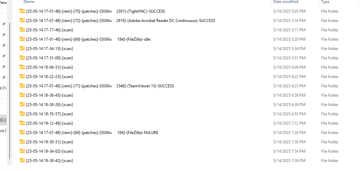
u can see logs like that and can show some details on remediation is failing or abourted
Thank you!! will try this out
one other question regarding this. If i just delete the subfolders of patches folder (C:\ProgramData\ControlUp\SecureDX\data\patches) will it break stuff? or can it self-recover from something like this? (ie. re-download, self-correct, etc)
u can delete them with no issues
Thanks Luke. good to know.
Continue reading and comment on the thread ‘How to Clean Up Old Patches on ControlUp Client Devices’. Not a member? Join Here!
Categories: All Archives, ControlUp for Compliance
