A user asked about the high amount of network traffic between their vCenter and ControlUp. This could be due to the SOAP-based data collection, which would appear as HTTP traffic. It was suggested to run diagnostics on the data collector to confirm, and to consider creating a ControlUp site closer to the vCenter to reduce data traffic. Contacting a CSM or via DM was also recommended for further assistance. Event
Read the entire ‘Reducing Network Traffic between vCenter and ControlUp’ thread below:
Hello Everyone. I do have a support ticket in but I am waiting for a reply. I thought I would also ask the community. We noticed that that the ControlUP connection to our vCenter is using about 2MB a second. If I look at the perf mon on our monitor and look at network, I see that our vCenter is sending about 2MB a second to it. We do have 11 hosts. Is this normal? Can we limit that? Thank you.
Hi Mike
The data collection we are using for vCenter is based on SOAP and it uses XML as the messaging format (SOAP-XML RPC protocol). It is called VIM (vSphere Web Services).
We do not have any benchmark data from other customers, but if it is a concern for you, we can certainly conduct a more in-depth analysis
Would the SOAP be categorized as HTTP traffic on any software we might be using to monitor the traffic? The reason I ask is because our SD WAN provider shows us the traffic between our sites and I happened to log in yesterday and noticed over a 24 hour period that the vCenter sent 140GB of data. But the SD WAN didnt show really to who. But they labeled it as HTTP traffic and the only thing I could think of was ControlUP so when I looked at the server we are using for the collector and monitor, I noticed it was sending about 2MB/sec and figured that this was probably it. I’m not sure if this is an issue with the vCenter or if its ok to handle that type of network traffic. Thank you for your help.
The SOAP traffic between the vCenter server and our data collector would appear as HTTP traffic. It’s resonable to suspect that the SOAP-based data collection could be responsible for this volume of traffic. It would be great if you could run your diagnostic tool on the data collector (agent machine that used to connect to your vCenter server)
Let me check to see if our SD WAN provider can give me any insights on the server we are using as the data collector. Thank you again.
If you open the Real-Time Console, right-click the vCenter connection > Connection Settings and in the bottom you will see a list of machine that function as data collectors for the vCenter connection
no need to ask your SD WAN provider
I quickly checked this in our test environment
With 10 hosts
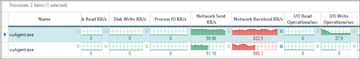
so 2 MB / sec seems to be reasonable for production environments
By the way, it is HTTPS (as we enforce 443)(
So yes, 2 MB is definitely normal

You’ll want to consider creating a ControlUp site closer to the vCenter. Make sure both the monitors assigned to the site and the data collectors assigned to the vCenter connection are in the same site. That way you could drastically reduce the amount of data sent between sites.
Feel free to reach out to me directly via a DM or contact your CSM. We have a lot of options to limit the amount of data going over your WAN connection
@member Thank you very much for that info.
@member Understood. We currently have the data collectors and monitors on our Azure environment thats connected via an express route. We are in the middle of moving to Nutanix and I think once we have the move completed we will put the CUP servers on that hardware. Thank you both again. Appreciate your help.
Continue reading and comment on the thread ‘Reducing Network Traffic between vCenter and ControlUp’. Not a member? Join Here!
Categories: All Archives, ControlUp for VDI
