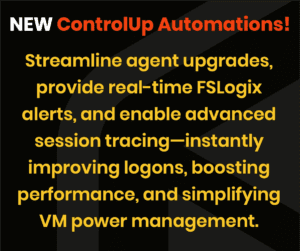The group discusses implementing automation for updating dock firmware in response to hardware issues, avoiding the need for device replacement. A step-by-step process is suggested, along with alternative methods such as hosting the necessary software in a cloud bucket for easy installation. This topic was initiated by a user in the group.
Read the entire article here...
Automation Related Training & Support Archives
Automation training and support-related archives from inside the ControlUp Community on Slack.
How to Troubleshoot ControlUp Monitor Script Actions Not Firing
A user encountered an issue with script actions not firing as expected on a ControlUp Moniter. This led to a discussion on potential solutions and troubleshooting steps, including checking the script location and examining monitor logs. The user ultimately decided to look into the issue further when they have access to the customer environment. Troubleshooting steps and suggestions were provided by other members in the Slack discussion.
Read the entire article here...
Read the entire article here...
Unveiling Powerful New ControlUp Automations: Agent Upgrades, FSLogix Alerts, and More
NEW - Automated ControlUp Agent upgrades, real-time FSLogix container failure alerts, and robust Procmon activity tracing. Streamline user logons, optimize session performance, and effortlessly manage VM power states all with a few targeted scripts…..
Read the entire article here...
Read the entire article here...
Improving Survey Sentiment Features in ControlUp
A user inquired about adding an action button to the Survey Sentiment feature in ControlUp to run remediation scripts. This is not currently possible, but may be part of the company's roadmap. They do have a user voice on the topic. There is a highlighted link in their documentation, but it is for the opposite function (triggering an automation from a survey). The user also asked if there are any plans for more data insights on root cause level analysis in UCC feature and mentioned that the device name column shows no data. The team responded that they are planning to expose the Sentiment Results API for third party tool use and will try to enable this capability within the product in the future.
Read the entire article here...
Read the entire article here...
ControlUp’s Expansion Plans – Integrating with Other IT Towers and Services
ControlUp is looking to expand their capabilities to support other IT towers such as SD, RDS, and SCCM. There is a request for Jira integration and a suggestion to open a uservoice for SD. A user shares that they are experimenting with n8n as an intermediary between ControlUp and other systems. The possibility of passing data from n8n to an openai ai agent is mentioned. Another user suggests using a plugin on ServiceNow ticket page for troubleshooting and a ControlUp Enrich integration is discussed. The potential for customization through ControlUp's open API is also mentioned.
Read the entire article here...
Read the entire article here...
Automating Creation of ScoutBees with ControlUp API
Users discussed the possibility of automating the creation of ScoutBees for an on prem hive and integrating it with their ticketing system. It was mentioned that this feature was on the roadmap for q323 but never implemented. A ControlUp representative mentioned that the capability to use automation tools for installation will be available in about a week or two, while a feature allowing to connect the same Alert policy to multiple scouts in Q2 may also address their needs.
Read the entire article here...
Read the entire article here...
Sending Email Alerts for ControlUp Folder Event Messages
The team discussed how to send an informational email alert when an event is triggered within the ControlUp folder. Different members offered their expertise and suggestions, including using the ControlUp Academy, creating a Windows Event Trigger, and incorporating a PowerShell script to format the email's body. Ultimately, the team concluded that ControlUp does not allow triggering actions based on informational events, but recommendations were made to run a scheduled trigger or use task scheduler to execute the script at regular intervals.
Read the entire article here...
Read the entire article here...
Managing Branch Mappings with ControlUp PowerShell Module
ControlUp members discussed the possibility of managing branch mappings through PowerShell. The current option is importing a CSV, but @member mentioned that the company is working on a way to update configurations through the ControlUp.Automation SDK. This should allow for retrieving, adding, and removing branch mappings, as well as setting a default value for unknown IPs. The upcoming PowerShell module is expected to improve scalability and performance.
Read the entire article here...
Read the entire article here...
ControlUp Community Radio – Episode #16 – 1st Year Recap with Jed Ayres, CEO of ControlUp
In this milestone episode of ControlUp Community Radio, host Douglas Brown sits down with Jed Ayres, CEO of ControlUp, to reflect on his first year at the helm.
Read the entire article here...
Read the entire article here...
Troubleshooting Upgrading Issues in ControlUp
A user experienced issues with upgrading monitors and connectors after upgrading from V9.0.01680 to V9.0.5.143. They had to manually RDP into each server to upgrade and couldn't log in to the ControlUP console after upgrading 8 collectors. Other users suggest using the Invoke-CUMonitorUpdate cmdlet or checking for domain-joined machine status. ControlUp also recommended upgrading to the latest version, 9.0.5.423, which may not solve the issue but is generally advised. A support ticket was recommended to address the initial issue.
Read the entire article here...
Read the entire article here...