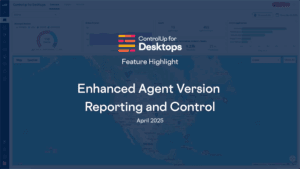A user is having trouble with ControlUp agent connectivity for Azure machines. The recommended method for this is agent outbound, and ports 40705 and 40706 are required for this. When Windows Defender is turned off, the agent connects only. More information can be found at https://support.controlup.com/v1/docs/agent-outbound-communication.
Read the entire article here...
ControlUp Agent Related Training & Support Archives
ControlUp Agent training and support-related archives from inside the ControlUp Community on Slack.
Setting Up a Trigger for Identifying Unused VMs in ControlUp Focus Discussion.
Several users discussed how to set up a trigger for identifying unused VMs older than 45 days, specifically in relation to the ControlUp environment. Suggestions were given about using the built-in Session Activity report or APIs to identify machines with no recent logins. Some users mentioned testing and recoding scripts for different hypervisors. One user also brought up the issue that not all VMs have a Horizon agent.
Read the entire article here...
Read the entire article here...
Troubleshooting Edge DX Agent Installation and Upgrades for Non-Persistent Virtual Desktops in Citrix
A user inquired about installing the sipagent2.17.0.6185.msi on a Master Image for MCS without the Agent Control Manager, and if there was a way to suppress automatic upgrades of Edge DX agent using the agentmanger MSI. It was recommended to tag machines with a specific tag and make a rule for that tag to align with a specific agent version. Another user commented that EdgeDX could be used for non-persistent virtual desktops in Citrix, and requested assistance from other customers who have done so. There is currently no way to suppress the automatic upgrade of Edge DX agent using the agentmanager MSI.
Read the entire article here...
Read the entire article here...
Troubleshooting the ControlUp Agent Installation Process
Multiple users discussed an issue where over 100 machines were not showing up or installing the ControlUp Edge DX SIP Agent. A suggestion was made to check the windows event log for events from the SIP agent, as well as running a network tester and ensuring AV exclusions and other prerequisites were in place. Mentioned links include the support article and a related download.
Read the entire article here...
Read the entire article here...
Integrating Survey Toaster in Windows Settings
The team discussed the presence of Survey Toaster in the notification and actions section of Windows Settings. It is installed with the ControlUp agent for desktops, and should appear after a survey has been sent to a device. There should be two entries for Surveys and Survey Toaster.
Read the entire article here...
Read the entire article here...
Troubleshooting Hypervisor and Agent Connection in ControlUp
A user encountered an issue with their hypervisor not linking to the agent, despite it being installed and manageable in ControlUp console. Other users suggested checking the hypervisor connection and agent connection to a monitor in the console, as lack of connection to a monitor could prevent data from being sent to DEX.
Read the entire article here...
Read the entire article here...
Exploring the Patching Process at ControlUp
A discussion took place regarding the process of remediation for patching and whether the device reaches out to a CDN or pulls directly from the vendor website. ControlUp has tools for analyzing network impact, including the ability to disable the default CDN and download patches directly. The location where patches are downloaded and stored was also mentioned. The impact on the network will depend on the type of update, but patches are downloaded as compressed files and then uncompressed during deployment.
Read the entire article here...
Read the entire article here...
Automating ControlUp Agent Deployment for AVD Images
A user asked for an automation process to deploy the ControlUp agent to a new AVD image every month. Three options were suggested: enabling agent deployment through monitors in the configuration, using the MSI with the master image option, or using the PowerShell module with the master image option. Helpful links were provided for each option.
Read the entire article here...
Read the entire article here...
How to Clean Up Old Patches on ControlUp Client Devices
A user asked for a way to clean up old patches on client devices without causing any issues. It was recommended to enable logs in the C:\ProgramData\ControlUp\CU4C\logs\files or C:\ProgramData\ControlUp\SecureDX\logs location to check for remediation failures or aborts. It is safe to delete subfolders in the patches folder.
Read the entire article here...
Read the entire article here...
Ehanced Agent Version Reporting & Control
As ControlUp for Desktops continues to evolve with new features and monthly enhancements, staying current with agent versions is more important than ever. To support this, ControlUp now includes a dedicated Agent Version Report, giving IT teams clear visibility into the health and lifecycle of agent deployments across their environment.
This new report shows how many devices are running the latest GA agent, how many are on supported versions, and how many are running agents that are end-of-support and need immediate attention.…
Read the entire article here...
Read the entire article here...