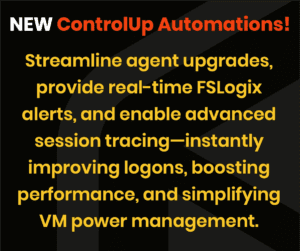A user asked about configuring ControlUp to send logs to an on-prem QRadar using an API. Another user provided the API endpoint and praised ControlUp's developers. The API endpoint can be found at https://api.controlup.io/reference/orgauditlogpubliccontroller_getall
Read the entire article here...
ControlUp One Platform
ControlUp Introduces Documentation for Platform Permissions
A member shared good news - ControlUp now has documentation available for platform permissions, including links to related articles. This highly requested feature can help users manage permissions in ControlUp ONE (DEX). The documentation can be found at https://support.controlup.com/docs/permissions-reference .
Read the entire article here...
Read the entire article here...
Moving from Okta to Entra ID for SAML Authentication at ControlUp
The team at ControlUp is moving from Okta to Entra ID for SAML authentication and is seeking advice on any potential issues with the migration process. An individual suggests considering the use of the native Entra ID Groups feature rather than SSO Groups for a smoother transition. The SAML configuration for Entra ID can be found in the ControlUp documentation. An account representative named Michael Thompson may be contacted for assistance, and ControlUp's support team can also be reached for help.
Read the entire article here...
Read the entire article here...
Unveiling Powerful New ControlUp Automations: Agent Upgrades, FSLogix Alerts, and More
NEW - Automated ControlUp Agent upgrades, real-time FSLogix container failure alerts, and robust Procmon activity tracing. Streamline user logons, optimize session performance, and effortlessly manage VM power states all with a few targeted scripts…..
Read the entire article here...
Read the entire article here...
Understanding the Installed Apps Report on ControlUp’s DEX Portal
A user asked if the DEX portal's installed apps report gathers info on per user installs. Another user was unsure and asked for clarification from a member involved with report descriptions. The answer is that the report shows both per user and system-wide installs, and the user can use filters to sort through the data. Citrix Published apps are also included in the report.
Read the entire article here...
Read the entire article here...
ControlUp Community Meetup #11 – Dive into ControlUp for Apps, the latest addition to ControlUp ONE
Watch ControlUp Community Meetup #11 with Joel Stocker, Director of Products at ControlUp, who introduces ControlUp for Apps—the latest addition to ControlUp ONE.
Read the entire article here...
Read the entire article here...
Updates on ControlUp for Apps and Licensing Options
The discussion was about the new feature ControlUp for Apps. Due to a technical issue, users cannot trial the feature directly from the product. They can either wait or contact their account team to manually start the trial. To purchase this feature, customers must have either a Platform license or purchase the add-on option, with the license count matching their current licenses. The commenter also mentioned that ControlUp One may not be suitable and can do an internal follow-up for the user. The Platform license may be beneficial for customers depending on their needs.
Read the entire article here...
Read the entire article here...
How to View Incidents in ControlUp
A user asked about viewing incidents in ControlUp, and was informed that they can be viewed in the real time console or the VDI audit log. The user was specifically looking for triggers and was informed that only triggers with follow-up actions will show in the audit log.
Read the entire article here...
Read the entire article here...
ControlUp and .Net Runtime 6: Is it needed?
A discussion took place about the usage of .Net Runtime 6 within ControlUp products. It was mentioned that it went end of life in November and may be embedded with the agent manager or needs to be installed separately. The impact of removing .Net 6.0 was discussed and it was noted that it may affect the logon manager or agent manager. It was also mentioned that there are two available options on the download site.
Read the entire article here...
Read the entire article here...
Troubleshooting VDI Access in ControlUp One
There was a discussion on an issue with accessing VDI in ControlUp One after disabling certain log in method. It was suggested to check permissions and add DEX user to Controlup admins. Another option is to enable the "sign in to VDI... with LDAP" checkbox. Possible solution is detailed in the article https://support.controlup.com/docs/vdi-daas-authentication-methods. Suggestions were given to check C:\windows\ServiceProfiles\NetworkService\AppData\Roaming\ControlUp\cuMonitor.log for monitor name that handled the request.
Read the entire article here...
Read the entire article here...