A user was trying to filter the Activity Report to show only remote VDI users. They were investigating the OU workaround to get the desired data, and questioned how ControlUp determines which OU to show. It was explained that the user would be in a single OU, which is usually determined by a registry key or AD query. However, ControlUp does not query AD by default to minimize congestion. There was a suggestion to go back to the drawing board.
Read the entire ‘Filtering the Session Activity Report for Remote VDI Users.’ thread below:
In the session activity report. i know there are a few issues being looked at with columns missing info so I’m trying to implement a workaround for the data i need. Maybe the User OU will work, but I see only lists 1 OU even though users may be in more than one.
Can someone explain how CU decides what OU to show?
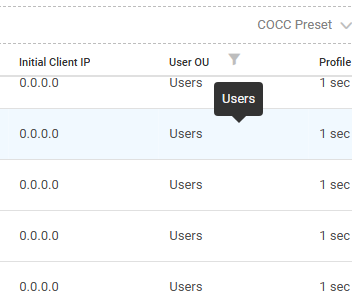
A user would only be in a single OU, right? Basically where does the user object live in Active Directory.
Generally determined by some registry key from the group policy service, though it can be taken from an AD query. We do not query AD by default to reduce the amount of queries we send
ya, that makes sense, i was thinking of security group not AD. my bad.
Back to the drawing board as I try to find a way to filter the Session activity report to show only remote VDI users.
Continue reading and comment on the thread ‘Filtering the Session Activity Report for Remote VDI Users.’. Not a member? Join Here!
Categories: All Archives, ControlUp One Platform
