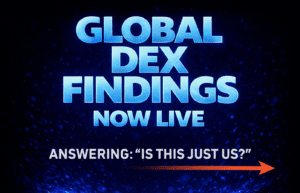A member needed guidance on building a dashboard for devices with and without a certain app installed. Currently, the NOT filter is not supported in the installed app index, so they suggest using a script or workflow and custom index. They will put in a User voice or add it to the roadmap. Scripts have been completed and data reporting is looking good for macOS, Windows, and Linux. It was mentioned that this is great news.
Read the entire article here...
Microsoft Windows Related Training & Support Archives
Microsoft Windows training and support-related archives from inside the ControlUp Community on Slack.
How to Run PowerShell Scripts on Multiple Citrix VDAs with ControlUp.
A new user asked for help on running a PowerShell script on multiple Citrix VDAs to gather information about Windows updates and VDA versions. They currently receive two emails per triggered event and would like to condense the output into one file and only receive one email at the end of the month. Other users suggested using the tag system or ControlUp modules to achieve this.
Read the entire article here...
Read the entire article here...
Automating Wi-Fi Signal Checks with ControlUp Workflows
A user shared that they have been experimenting with workflows to automate tasks and check Wi-Fi signal strength on an endpoint. They encountered issues with the script running and asked for assistance. Another user suggested getting the Script ID from the script library and replacing it in the URL to resolve the issue. The original user thanked for the help and noted that they will continue to experiment.
Read the entire article here...
Read the entire article here...
Troubleshooting Issues with Downloading Files on ControlUp VPN
A user was experiencing issues with downloading files on VPN through the new Management feature. They noticed in the network log that the system was attempting to upload the requested file to Azure before downloading it. The user shared their findings in the ticket and was asked to provide details on their VPN type. They also brought up the need for specific IPs or more granular access for the firewall team. Another user mentioned they were curious if the same issue would occur with their company's new VPN. The original user suggested it was more likely a firewall policy issue than a VPN issue. A request was made for the user to provide unfiltered Wireshark logs for troubleshooting.
Read the entire article here...
Read the entire article here...
Creating Workflows to Auto Tag Machines Based on Location
A discussion was had about creating a workflow to auto tag machines based on location, with the trigger being logon or unlock. There is currently no native support for this type of trigger in ControlUp Workflows. The recommended workaround is to create a scheduled flow that runs every 5-15 minutes to update tags based on IP address and location data. Using controlUp One integration or Windows Event alerts were also suggested as alternative methods.
Read the entire article here...
Read the entire article here...
Using ControlUp for Applications with Citrix Published Apps
A user had a question about using ControlUp for Applications with Citrix published apps. Others clarified that the software requires the ControlUp for Desktops agent, does not integrate with VDI, and is intended for monitoring SaaS applications. The user was also advised to reach out to their customer success manager for assistance. Email addresses were provided for contacting specific managers.
Read the entire article here...
Read the entire article here...
Comparing Permissions in ControlUp VDI App and RTC
A user asked about permissions in VDI App versus RTC and mentioned having different accounts. Another user requested for more information. A third user chimed in, explaining that the web console will not work like RTC and will have different functionality. The Dev team is working on bringing over all RTC features, but it cannot be done in the same way. Customers have been asking for certain features that are not possible with the RT console.
Read the entire article here...
Read the entire article here...
Introducing Global DEX Findings by ControlUp
Over the past several months, we’ve been using ControlUp’s global, anonymized telemetry to look for real patterns—crash surges, unstable binaries, regressions tied to specific builds, and behavior that only becomes obvious when you zoom out beyond a single environment. Not alerts. Not anecdotes. Actual signals that repeat across many customers.
Read the entire article here...
Read the entire article here...
Can you Monitor Linux for Instant Clones with ControlUp?
A customer had an issue with configuring ControlUp for Linux instant clones. It was determined that Linux support for VDI is not currently available. The agent can be installed directly from the command line, but currently there is no option to register by device name. ControlUp for Desktops (CU4D) is used for monitoring Linux devices, but not for master image or instant clones scenarios. The customer was informed that this is a feature question on the roadmap, but no timeline is available yet.
Read the entire article here...
Read the entire article here...
Troubleshooting the Management Option for File and Registry Browsing on ControlUp Live Features
A user encountered an issue with the new live features on ControlUp, specifically with the management option for file and registry browsing. After troubleshooting, it appears to be a permissions issue and potentially a global feature flag. The user was advised to log with support for further assistance.
Read the entire article here...
Read the entire article here...