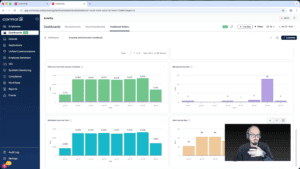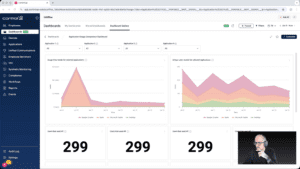In this episode of Widget Wednesday, we take a closer look at the Scripting and Automation Dashboard, focusing on the Script Execution Summary widget and how it's built.
Read the entire article here...
Microsoft Related Training & Support Archives
Microsoft training and support-related archives from inside the ControlUp Community on Slack.
Latest ControlUp Updates: Anomaly Detection & License Reclamation
Busy, busy — no slowing down when it comes to delivering a better DEX experience. Below are two new ControlUp features worth your attention:
1. Anomaly Detection
ControlUp now includes anomaly detection that cuts through alert noise by focusing on behavior rather than static thresholds. Instead of firing every time a metric crosses an arbitrary line, it learns what normal looks like in your environment and flags meaningful deviations.…
Read the entire article here...
Read the entire article here...
Troubleshooting Data Loading Issues in ControlUp VDI App
A user was having issues with loading data in the VDI app on ControlUp. Suggestions were given for troubleshooting, including checking the agents on the data collector and following courses in the academy. The user also shared a connectivity test they ran from one of their monitors. After examining the monitors, everything seemed to be inbound and outbound communication was set up. However, the user noticed a recurring error in the event viewer on the agent machines.
Read the entire article here...
Read the entire article here...
ControlUp Release AI Assistant Powered by Pulse AI!
At a technical level, Pulse AI is ControlUp’s intelligence layer. It continuously correlates telemetry across endpoints, sessions, applications, networks, identity, and tickets, understands context, and drives action. Not “AI as a chatbot,” and not dashboards with a different coat of paint—but an agentic service designed to reduce the manual correlation work IT teams are forced to do today.
Read the entire article here...
Read the entire article here...
Troubleshooting the Management Option for File and Registry Browsing on ControlUp Live Features
A user encountered an issue with the new live features on ControlUp, specifically with the management option for file and registry browsing. After troubleshooting, it appears to be a permissions issue and potentially a global feature flag. The user was advised to log with support for further assistance.
Read the entire article here...
Read the entire article here...
Finding Little to No Usage in ControlUp’s Delivery Groups
A user asked for suggestions on how to find groups with little or no usage in ControlUp. Another user suggested using Citrix monitor's list of unused applications as inspiration, and another suggested checking each group individually or finding a way to see trends for multiple groups at once. No solution was determined.
Read the entire article here...
Read the entire article here...
Big News: ControlUp Expands AI Leadership with Unipath Acquisition
Today, ControlUp announced the strategic acquisition of Unipath, an AI-powered security automation and SOAR platform.
Read the entire article here...
Read the entire article here...
Troubleshooting Device Details Error in ControlUp Endpoints
There was a discussion about an error message popping up when opening details for a specific device in Physical Endpoints/Dex portal. Support was contacted and a workaround for this issue has been found. A status update was provided and it was suggested to contact support. The maintenance was completed, but some users are still experiencing the error. The fix should be applied shortly, and logging out of SAML and logging back in is suggested to resolve the issue.
Read the entire article here...
Read the entire article here...
Introducing ControlUp’s Secure Boot Migration Dashboard
A member shared a new dashboard for tracking the Windows Certificate Secure Boot Migration, with feedback being welcome. Deployed and tested in their own environment with success. A screenshot of the dashboard was requested for privacy.
Read the entire article here...
Read the entire article here...
Widget Wednesday #8: Comparing Application Usage the Right Way
In this episode of Widget Wednesday, Chris Twiest walks through the Application Usage Comparison Dashboard from the Dashboard Gallery, focusing on how the full dashboard works together to turn raw usage data into meaningful, actionable comparisons inside ControlUp.
Read the entire article here...
Read the entire article here...